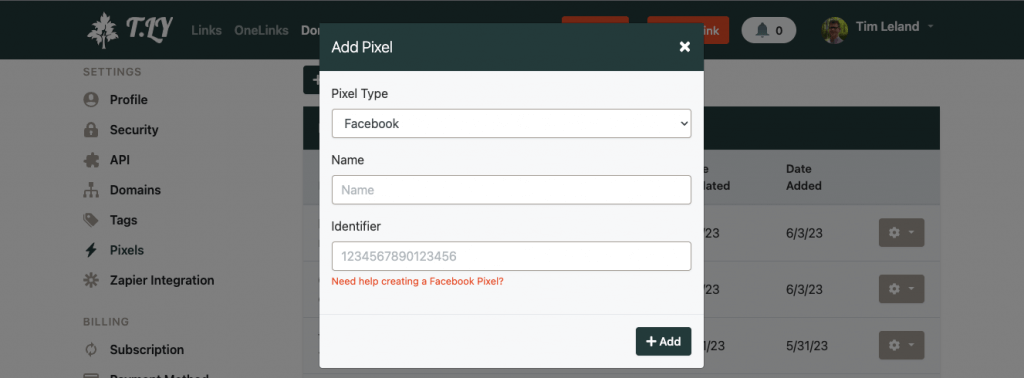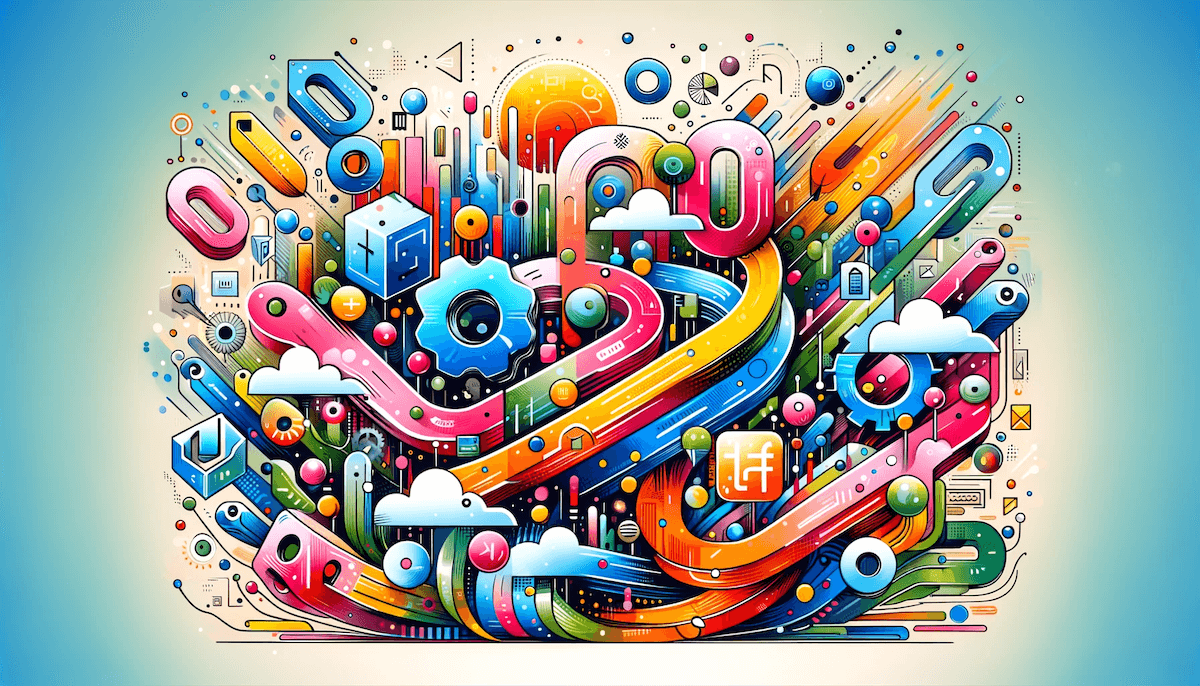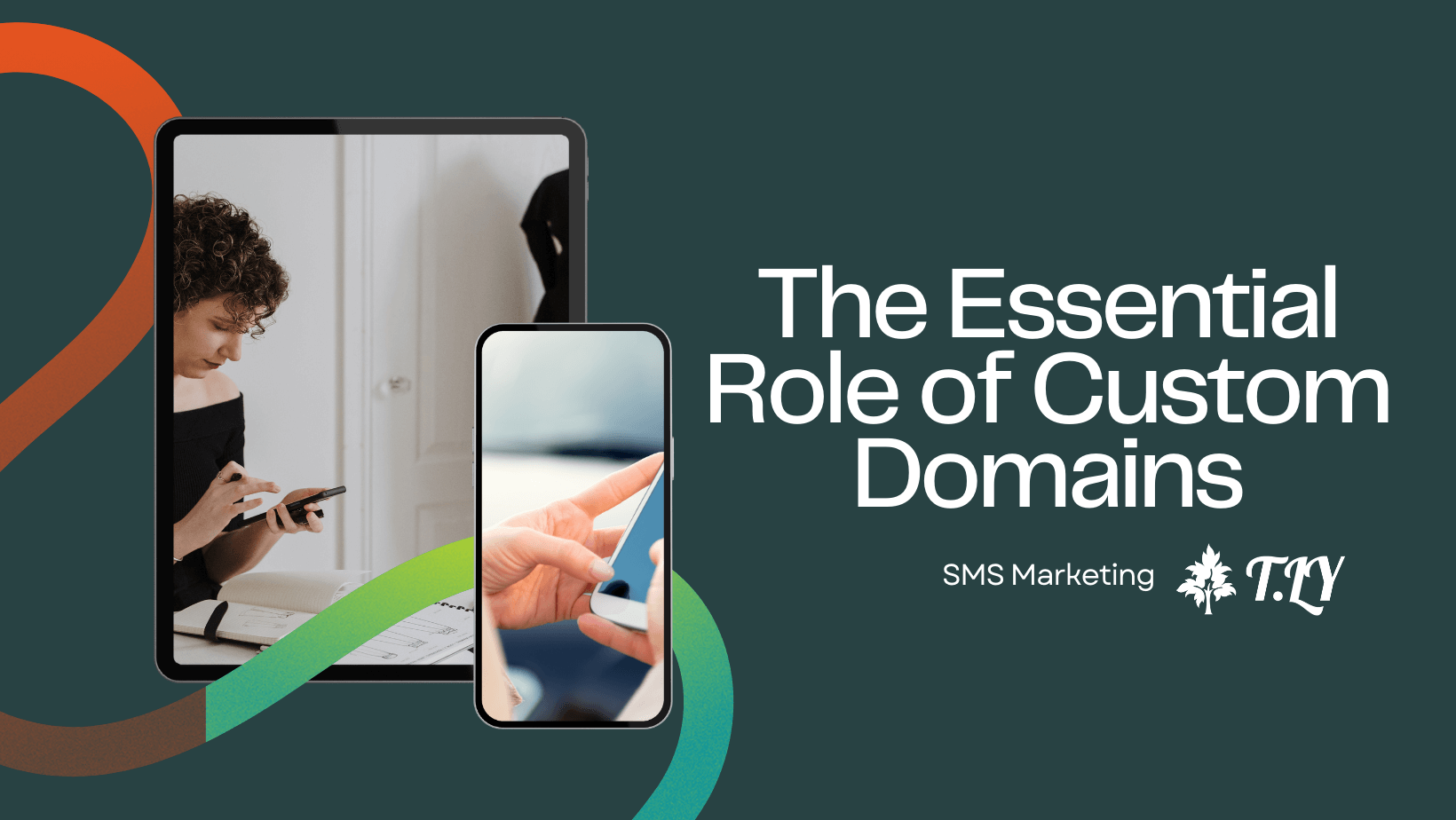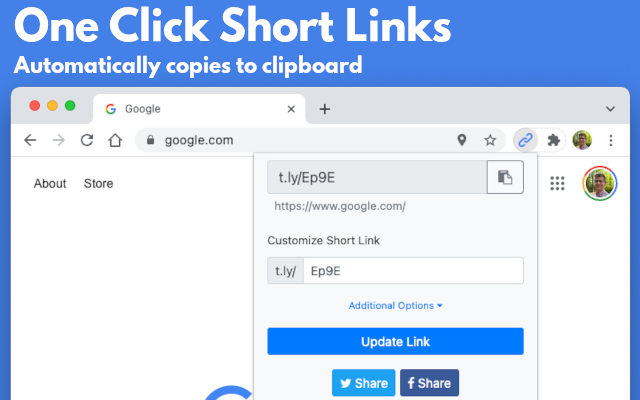Facebook Pixel using T.LY URL Shortener
Why Use a Facebook/Meta Pixel with T.LY URL Shortener?
Using a Facebook pixel in conjunction with a URL shortener like T.LY can provide several benefits for digital marketers. Firstly, the Facebook pixel allows you to track user interactions and conversions on your website, providing valuable insights into user behavior and the effectiveness of your Facebook ads. By integrating T.LY URL shortener, you can create shortened and trackable links that incorporate the Facebook pixel. This combination enables you to measure the impact of your ads, even when shared through different channels or platforms. Additionally, T.LY’s link management features, such as custom domains, can further enhance your tracking capabilities and allow you to target specific audiences based on their interactions with your shared links. Ultimately, using a Facebook pixel with a URL shortener like T.LY empowers you to optimize your ad campaigns, reach the right audience, and drive better results for your business.
Setup Facebook/Meta Pixel with T.LY URL Shortener
- Go to Meta Events Manager.
- Click Connect data sources and select Web.
- Click Connect.
- Enter a name for your pixel and click Create pixel. This will create a new ID that you can view in Events Manager.
- Copy your Meta Pixel and add it to T.LY.
- Add your new Meta Pixel to a T.LY Short URL.
What is a Facebook Pixel?
A Facebook or Meta tracking pixel is a small piece of code provided by Facebook that you can place on your website. It allows you to track and collect data on user interactions with your website and Facebook ads. When a user visits your website or takes a specific action, such as making a purchase or filling out a form, the tracking pixel sends information back to Facebook.
The tracking pixel works by placing a cookie on the user’s browser, which enables Facebook to identify and track that user across different websites. This data is then used for various purposes, including ad targeting, measuring the effectiveness of your Facebook ads, creating custom audiences, and optimizing your advertising campaigns.
Using the Facebook tracking pixel, you can gather insights into user behavior, such as the pages they visit, their actions, and the conversions they make. This information helps you understand the performance of your ads and make data-driven decisions to improve your marketing strategies.
- Ensure your ads reach the intended audience – Discover potential customers, including those who have visited a particular page or completed a specific action on your website.
- Boost sales – Utilize automatic bidding to target individuals more likely to take actions that matter to you, such as making a purchase.
- Evaluate ad performance – Gain a deeper understanding of the effects of your ads by measuring the outcomes when people view them.
Related Posts
Tim Leland
Ready to improve how you manage links?
T.LY URL Shortener makes long links look cleaner and easier to share! Add your own Custom Domains to personalize your brand. Create Smart Links to customize a URL's destination. Generate QR codes to promote your business.
Sign Up for Free