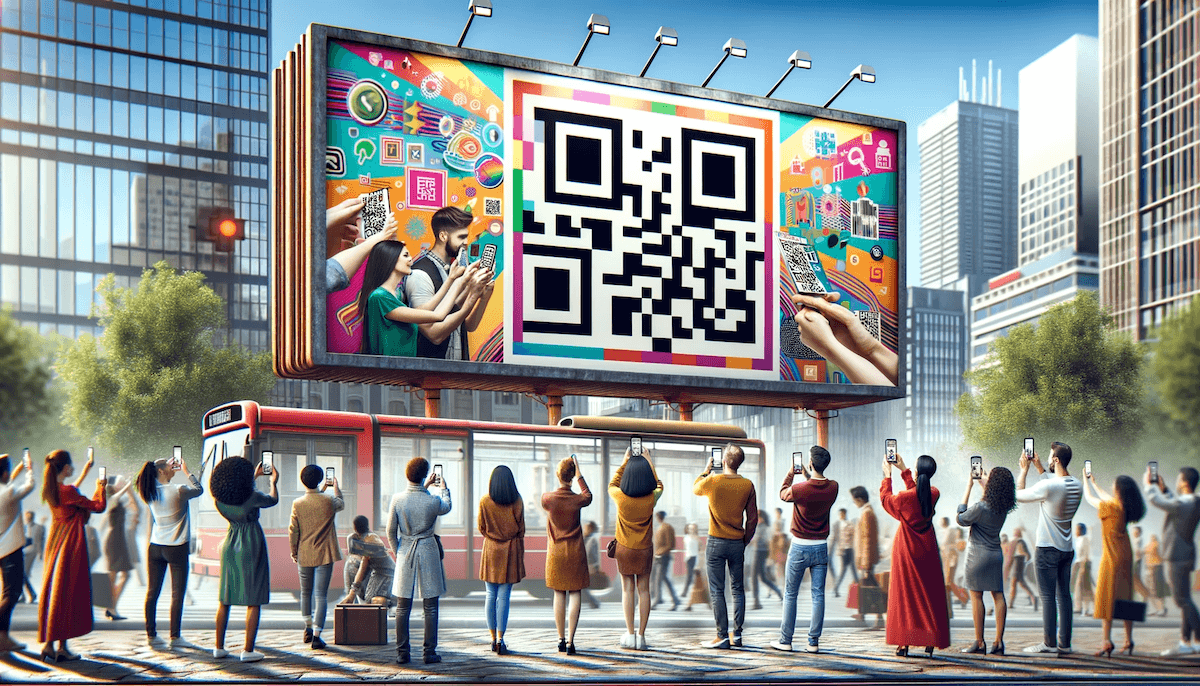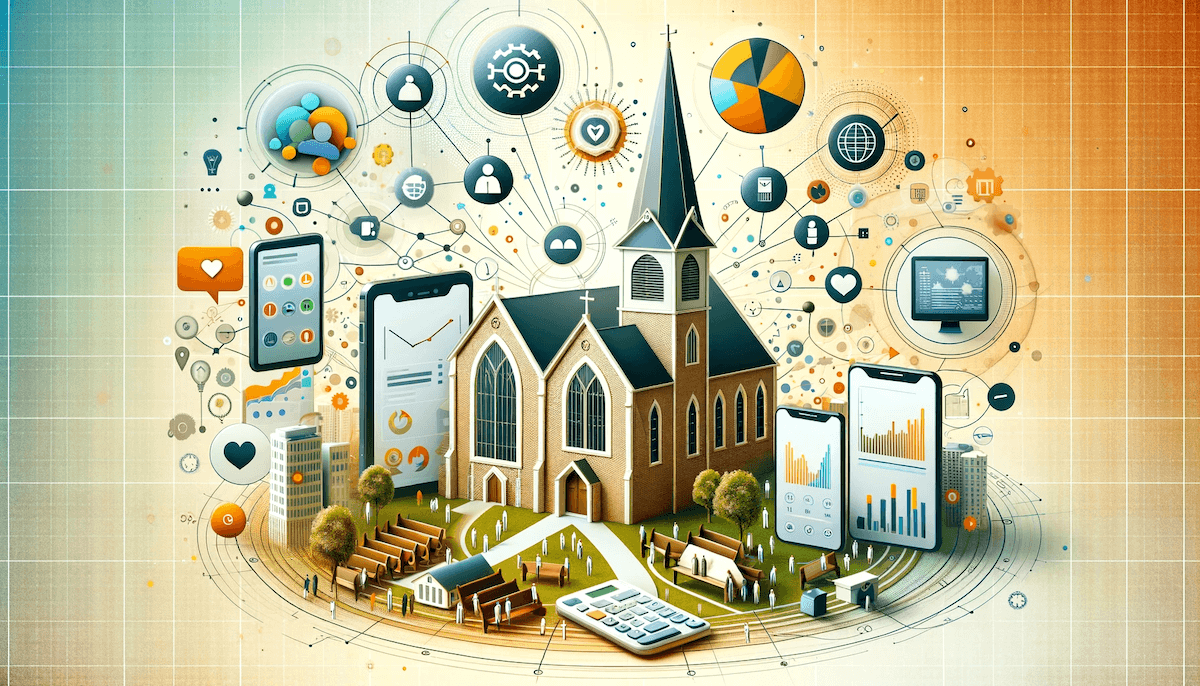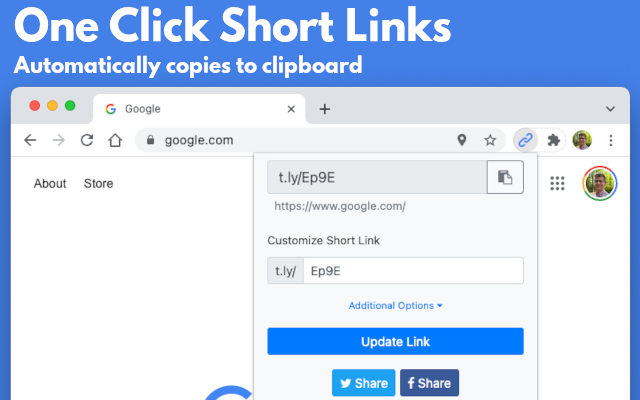How to Scan a QR Code
TLDR: Open your smartphone’s camera and point it at a QR code to quickly scan, and it should prompt you to open a URL.
Do you ever go to a store and find products with codes that look like jumbled-up pieces of artwork? Odds are, these codes are QR (Quick Response) Codes. QR Codes can contain data such as your name, website address, contact information, multimedia content, and more! Discovering how to scan QR codes is incredibly simple, and there’s no need to be intimidated by them once you know how. Read on for tips on understanding how scanning a QR Code works!
What is a QR Code and How Does It Work
A QR code, or Quick Response code, is a fascinating innovation designed to store vast amounts of information in a compact, easily scannable format. Originating from Japan in the early 1990s, this two-dimensional barcode revolutionized sharing and accessing of information. Positioned as an advanced alternative to the traditional barcode, a QR code can be scanned using a smartphone camera or a compatible scanning device, swiftly decoding its contents and presenting the information to the user in a matter of seconds. The magic behind this phenomenon lies in its black-and-white pixel pattern, capable of harboring various kinds of data, such as website links, contact information, or even plain text. Since its inception, QR codes have become prevalent in marketing strategies and educational resources. They connect the physical world to the digital realm with a simple scan, facilitating seamless communication and interaction.
How to Scan a QR Code with Your Phone
Scanning a QR code with your smartphone is easier than you might think. All you need is a camera-enabled smartphone (Android, Samsung, or iPhone) and the ability to focus your phone’s camera on the code. Almost all new modern smartphones, such as Android or iPhone default cameras, will allow you to scan a QR code. If yours does not work, you may need to install an app. Next, open it up and point your camera at the code until it’s in focus – your scanner will do the rest! After a few seconds of processing, you can access whatever website or content is encoded in the QR code to get what you need quickly and easily. With just a few clicks, you’ll easily navigate new digital experiences!
Benefits of Using QR Codes for Businesses and Consumers
Embracing cutting-edge technology, QR codes have rapidly infiltrated the business-consumer sphere, providing many benefits for both parties. Businesses can harness the power of QR codes to streamline operations, bolster brand recognition, and efficiently track inventory while consumers benefit from the convenience and accessibility of information. Through the simple scan of a QR code with a smartphone, consumers gain instant access to essential product or service details, payment options, and even immersive digital experiences. As businesses continually innovate and adopt QR code technology, the advancement forges a stronger connection between businesses and consumers in an increasingly digitized world, paving the way for a reimagined future of commerce.
Common Uses for QR Codes
Thanks to their many advantages, those small, square-shaped QR codes have become an integral part of our daily lives. One widespread use of QR codes is in advertising and Google Forms. Businesses incorporate these codes in their promotional materials, allowing potential customers to scan the code and access detailed product information, discounts, or even join company membership programs. QR codes have replaced physical restaurant menus in the hospitality industry, creating a more hygienic and eco-friendly dining experience. QR codes have transformed the way we interact with public transport by replacing the need for printed tickets, making our journeys more seamless and convenient. QR codes have revolutionized the retail space by facilitating contactless payment options and making social sharing a breeze – think how easily we can connect to Wi-Fi or add new friends on social media by simply scanning a code. The versatility and convenience of QR codes have fundamentally altered our approach to technology, quite literally placing the world at our fingertips.
Tips for Creating Your Own Custom QR Code
Delving into the world of QR codes can be a thrilling experience, as it opens up endless possibilities for marketing, networking, and sharing information. Creating your own custom QR code amplifies your branding and makes it stand out. To embark on this exciting journey, find a reputable QR code generator with customization options to suit your needs. Then, immerse yourself in designing your QR code with your unique touch! You can experiment with various colors and shapes and even incorporate your logo or brand imagery to make it unmistakably yours. However, be mindful of maintaining a high contrast between the code and its background, and ensure the readability of the code by testing it extensively. With all these factors in mind, you’ll be able to captivate your audience with a one-of-a-kind QR code that reflects your brand’s personality and sparks curiosity.
Security Concerns for Scanning QR Codes
Security concerns for scanning QR codes have become increasingly relevant as these codes are now an integral part of our daily liv it for shopping, dining, or accessing information. Cybercriminals continually seek opportunities to exploit the technology we depend on, and QR codes offer a perfect vector for nefarious activities. Attackers can create malicious QR codes that, when scanned, lead users to fraudulent websites, launch phishing attacks, or even download malware onto devices. Users must be cautious while scanning unfamiliar codes, double-checking the source, and having robust security software installed on their devices. By understanding these risks and practicing vigilance, we can take steps to protect ourselves and remain confident in the technology that fuels our modern world.
In conclusion, QR codes are a simple and powerful way to give your customers and consumers easy access to information or products. They can be used extensively by businesses wanting to offer personalized coupon codes or other special offers while providing customers with quick and convenient access around the clock. While there are potential security concerns when scanning QR codes, such as accidentally downloading malware, following best practices can help ensure you stay safe. By having a clear understanding of the basics of QR codes and how to use them, plus the benefits they provide both consumers and businesses, it’s easy to see why anyone looking for an easy way to securely exchange data should consider implementing this technology.
Related Posts
Tim Leland
Ready to improve how you manage links?
T.LY URL Shortener makes long links look cleaner and easier to share! Add your own Custom Domains to personalize your brand. Create Smart Links to customize a URL's destination. Generate QR codes to promote your business.
Sign Up for Free