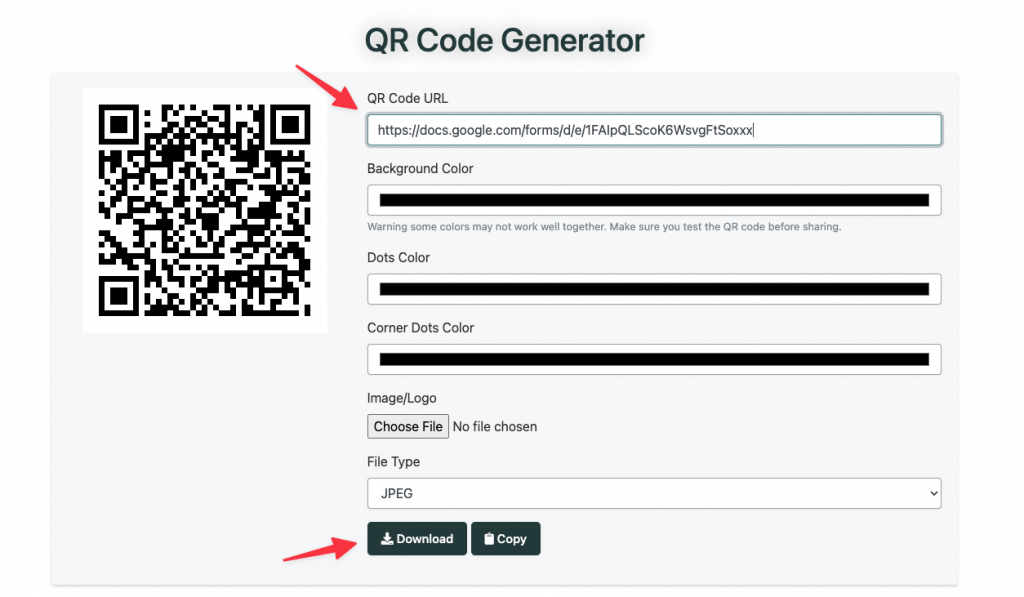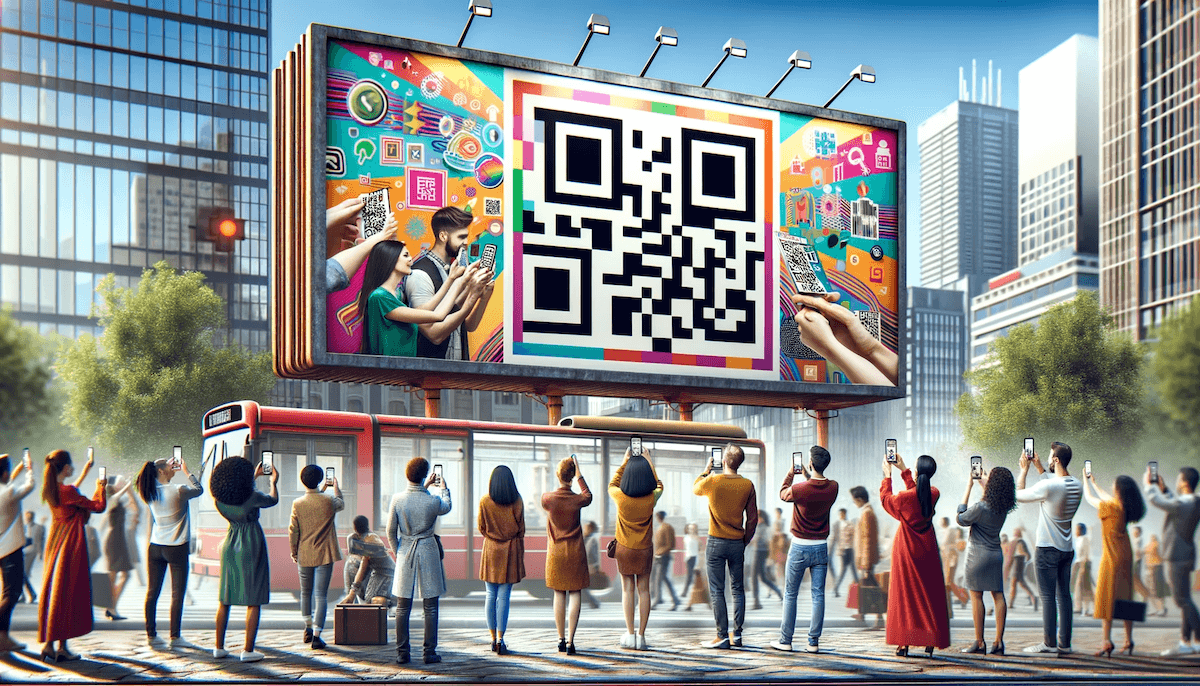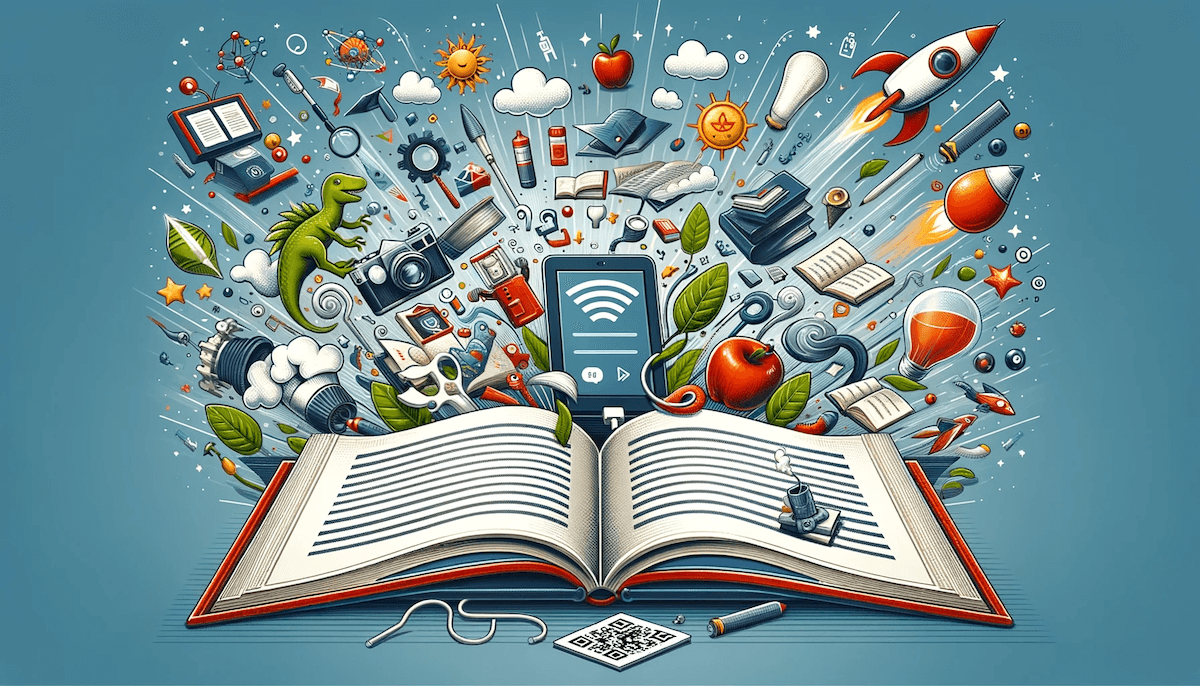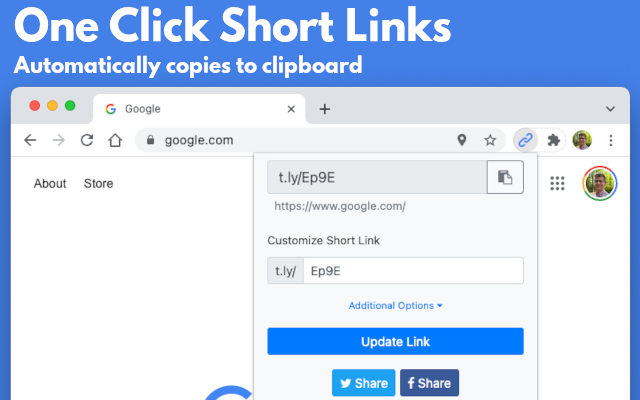How to make a QR code for a Google Form
TLDR: Browse here to generate a custom QR code. Paste in your Google Form’s URL and download your custom-generated QR code.
QR codes have become a widespread necessity in our daily lives, from tracking shipments to scanning restaurant menus. However, you may be surprised that they can also provide an easy way to access websites and Google Forms. If you’re looking for an easy solution for distributing your surveys or other forms quickly and efficiently, creating a QR code for a Google Form might be just the thing for you! In this blog post, we’ll walk through the steps of how to generate a QR code for your own form so it can easily be accessed by users on any device – with nothing but their iPhones or Androids. Keep reading if helpful tips are what you seek to make life easier with this revolutionary technology!
What is a QR Code, and why do you need it for a Google Form
QR codes may look like random designs, but they actually store lots of data in a small space. A QR Code is an acronym for Quick Response, which is a square shape code composed mainly of black-and-white squares and dots. They are widely used in multiple applications such as product tracking, time tracking, document management, access control, and marketing. Google Forms have become one of the most popular uses for QR Codes in recent years as they allow you to quickly create surveys or polls in just a few clicks. A unique QR code generated on each form cuts down on the tedious process of manually entering long web addresses, allowing people to easily access the form with their phone camera by simply scanning the code. In conclusion, using a QR Code with your Google Form makes responding to surveys convenient and much faster for everyone involved!
How to generate a QR code for your Google Form
Dive into the world of convenience and enhance your data-collecting experience by generating a QR code for your Google Form. This innovative tool provides a user-friendly approach and saves you from the hassle of sharing long links. Imagine attending an event, conference, or networking session – a QR code can be a game changer. Participants can scan the code, and your pre-developed Google Form will instantly appear on their devices. Creating a custom QR code facilitates seamless interaction between your audience and your form. Moreover, creating such a code is a breeze – utilize online QR code generators that convert the form link into a unique, scannable image, which can be placed on websites, posters, and emails. Don’t miss out on the opportunity to streamline your data gathering and make a lasting impression on your audience with QR codes for Google Forms.
Different ways to use your QR code (e.g., printed on flyers, embedded in websites)
QR codes have become an ingenious method for sharing information quickly and efficiently, boasting a variety of applications in numerous spheres. These versatile little squares can be incorporated on printed flyers or embedded within websites, making it a breeze for users to access the desired content with a mere scan. For example, when strategically printed on event flyers, QR codes can take attendees directly to the registration page, allowing them to secure their spot in a flash. In addition, businesses can embed a QR code on their website, providing an instant download link for their mobile app. This optimizes the user experience and elevates the effectiveness of marketing materials, successfully bridging the gap between the physical and digital worlds.
Tips for best practices when using your QR code
QR codes are a versatile way to provide access to additional information or resources with a simple code scan. To make the most out of your QR code, it is essential to consider several best practices when utilizing them. First, the design of your code should be professional and visually appealing. By ensuring the aesthetics of your code are up-to-par, you can provide an attractive scan experience for your customers or users. Secondly, employ a URL shortener to ensure that scans are not overwhelmed by long or complex links. Finally, test your QR code before sharing; this is essential in order to guarantee both accurate link tracking and easy scanning for users. With thought and care, you can use QR codes efficiently for all manner of projects!
How to track responses from scanned QR codes
QR codes have become an indispensable tool in the digital age, offering a gateway to access information, websites, or promotional content with a simple scan from a smartphone. As a business or marketer, tracking responses and acquiring data from scanned QR codes to optimize future campaigns and gauge audience engagement is essential. Thankfully, there are numerous platforms and tools available to make this process a breeze. By generating a custom QR code through an analytics-based platform, you can monitor scans and gather insightful data, such as location, time, and device type. With this valuable information, make informed decisions and fine-tune your strategy to thrive in the ever-evolving digital landscape.
Additional resources for making and using QR codes for forms
QR codes have revolutionized how we share and access information, making it easier than ever to complete forms, sign up for various services, or access websites. However, creating and using QR codes doesn’t need to be arduous if you have the right resources. In fact, a vast array of online tools and apps can help you generate customized QR codes that suit your specific needs. Some popular options include QRCode Monkey, QR Stuff, and QR Code Generator. Each offers unique features, such as integrating logos, adjusting colors, and tracking scan data. Not only do these resources streamline the QR code creation process, but they also provide guidance on best practices for using them effectively. For instance, tips on size and resolution, proper placement, and integrating QR codes into your business’s overall marketing strategy. By taking advantage of these additional resources, you can harness the full potential of QR codes and enhance the experience for yourself and those interacting with your forms.
To summarize, QR codes make collecting and tracking responses for your Google Forms easy and convenient. Whether you print the code on a flyer, embed it on a website, or simply show it directly on your phone screen, QR codes are sure to streamline your data-collection process. Additionally, keep in mind best practice tips like testing the code prior to use and adding it to tracking software to ensure that responses are successfully monitored. With these techniques in hand or easily accessible resources available, you can be confident that integrating a QR code into your form is a great way to increase response rates and make data collection simpler than ever.
Related Posts
Tim Leland
Ready to improve how you manage links?
T.LY URL Shortener makes long links look cleaner and easier to share! Add your own Custom Domains to personalize your brand. Create Smart Links to customize a URL's destination. Generate QR codes to promote your business.
Sign Up for Free