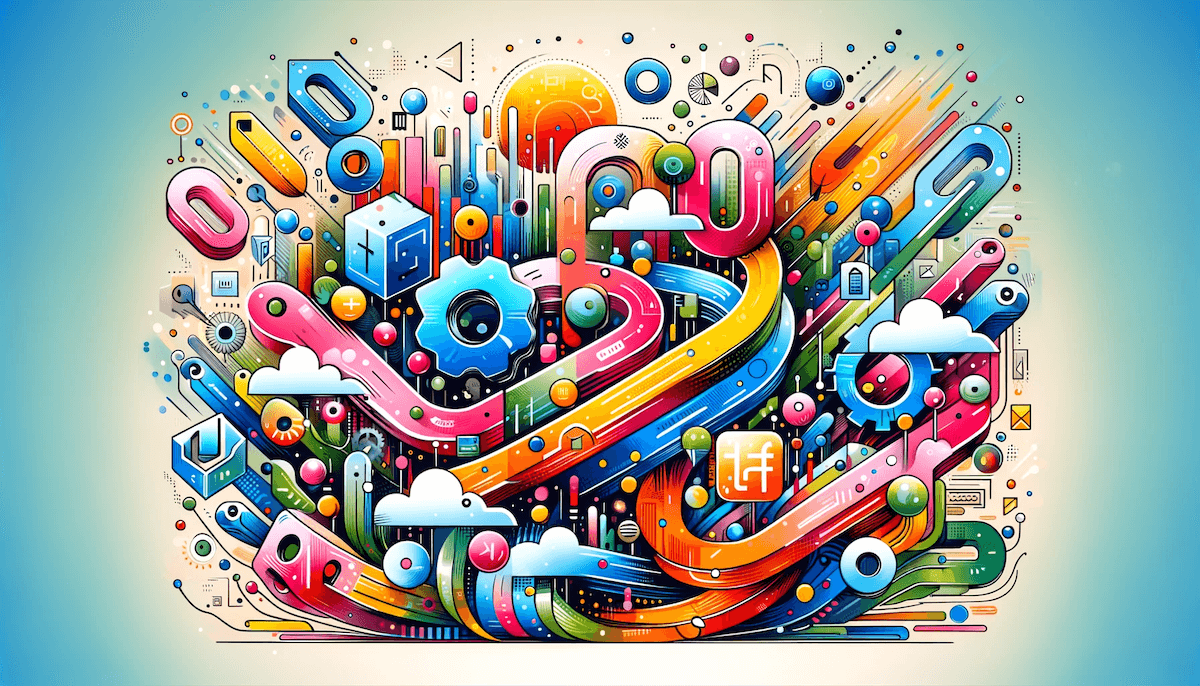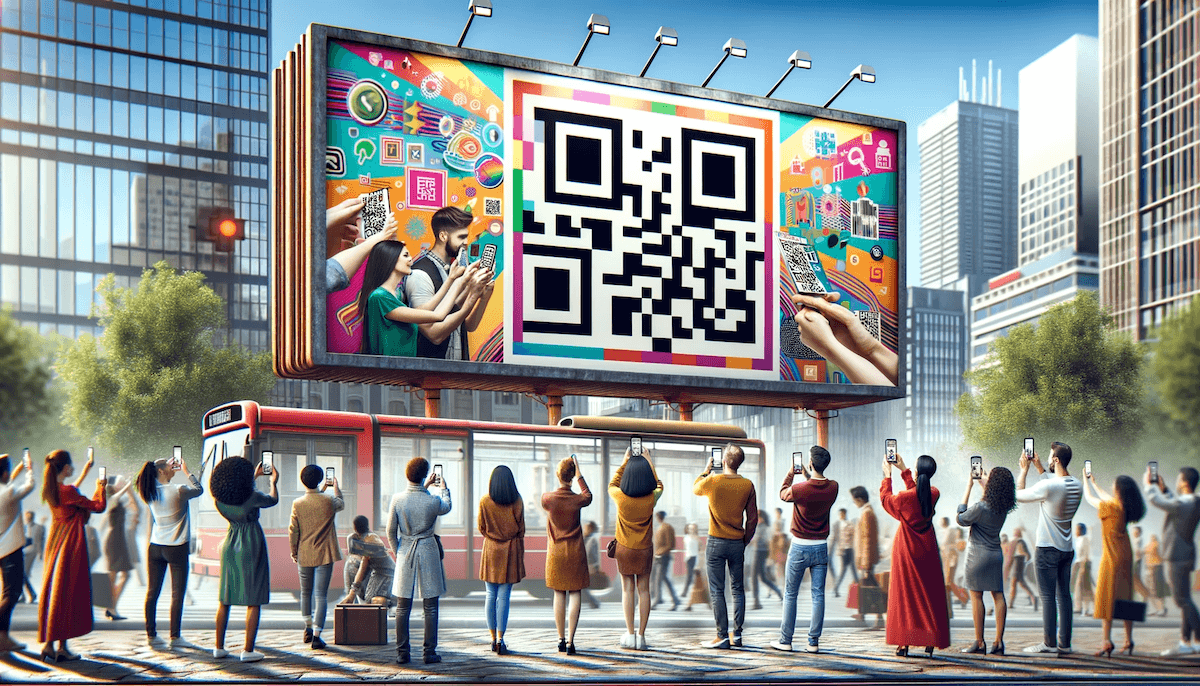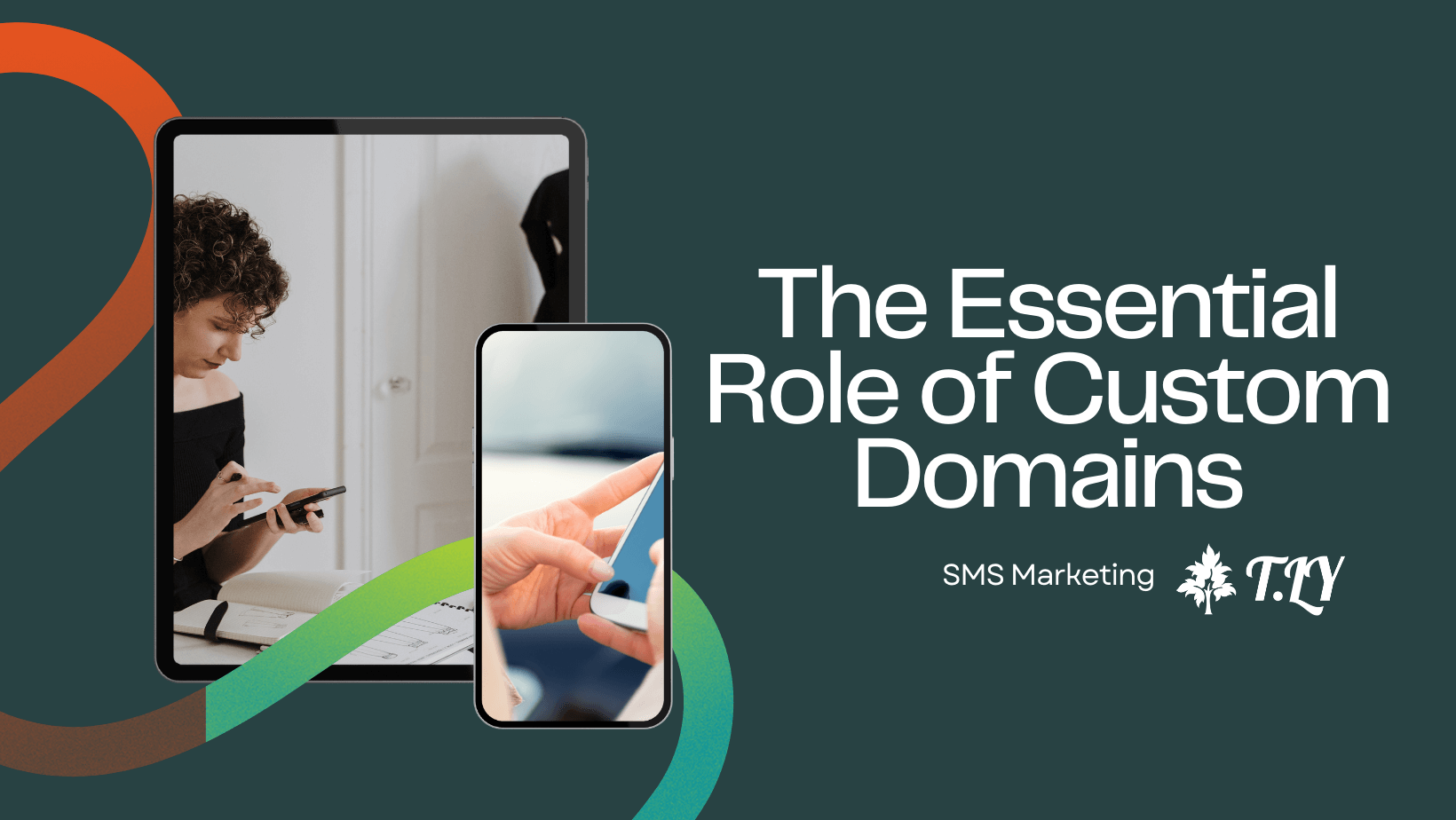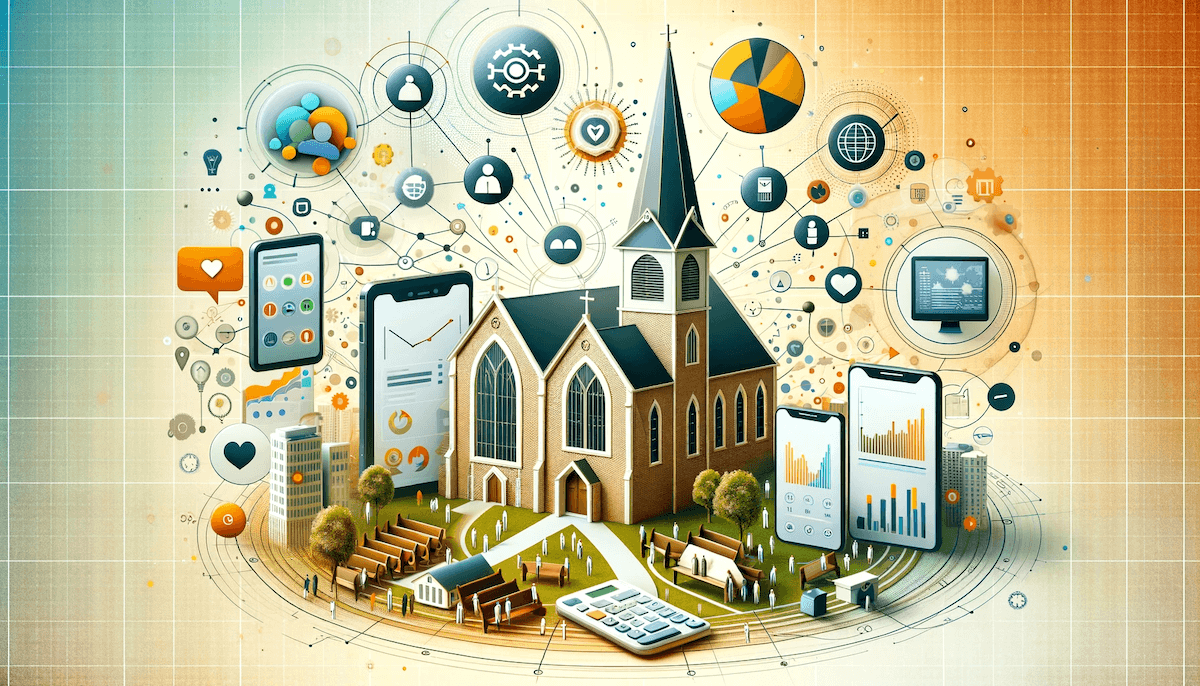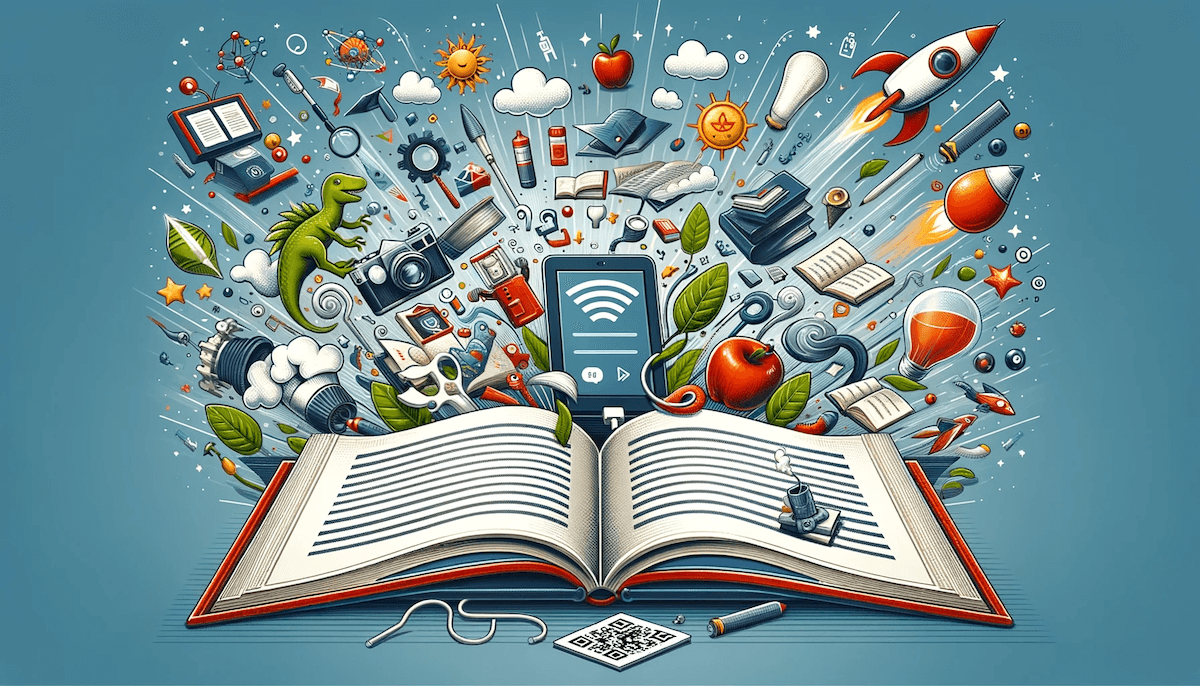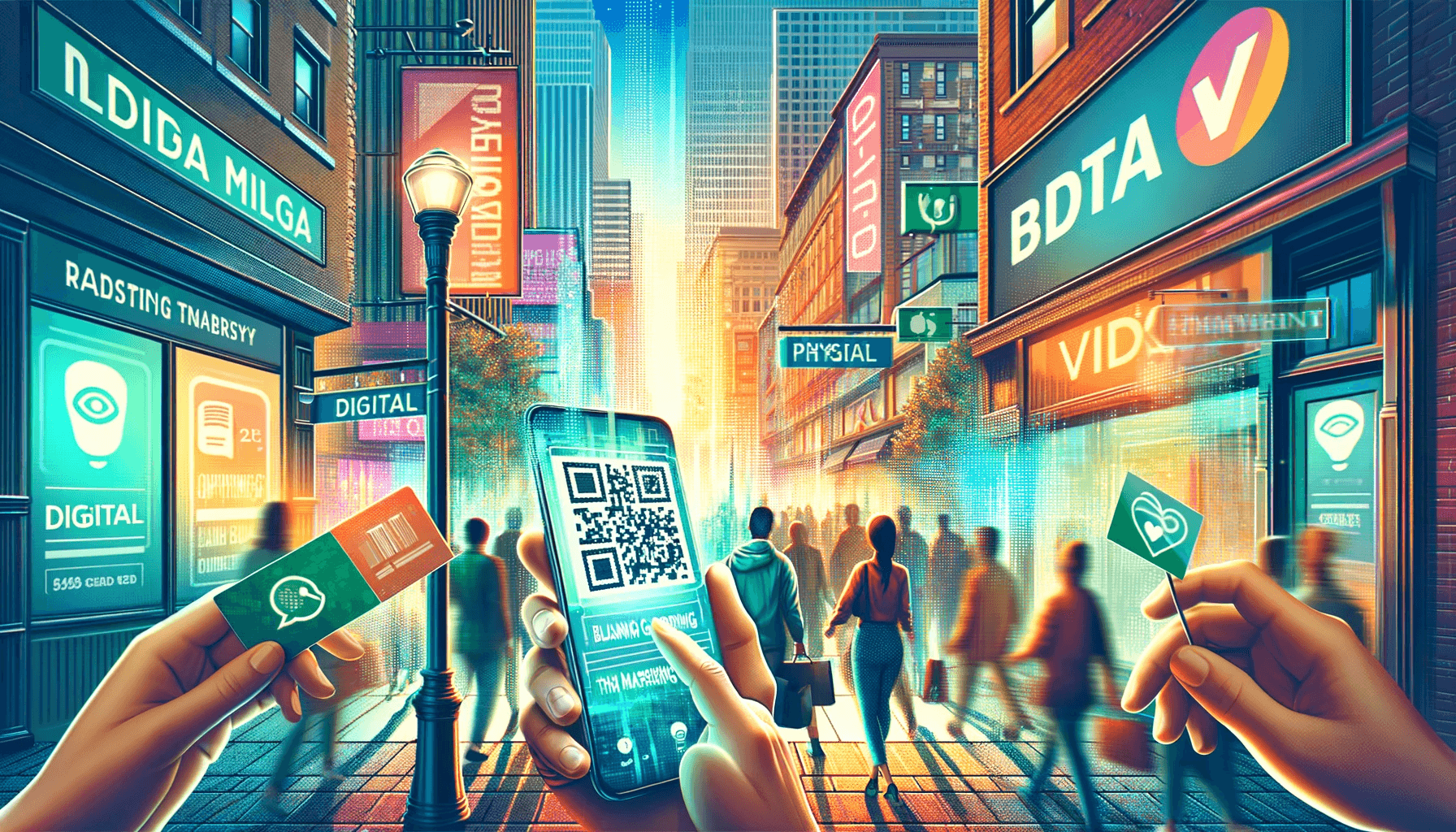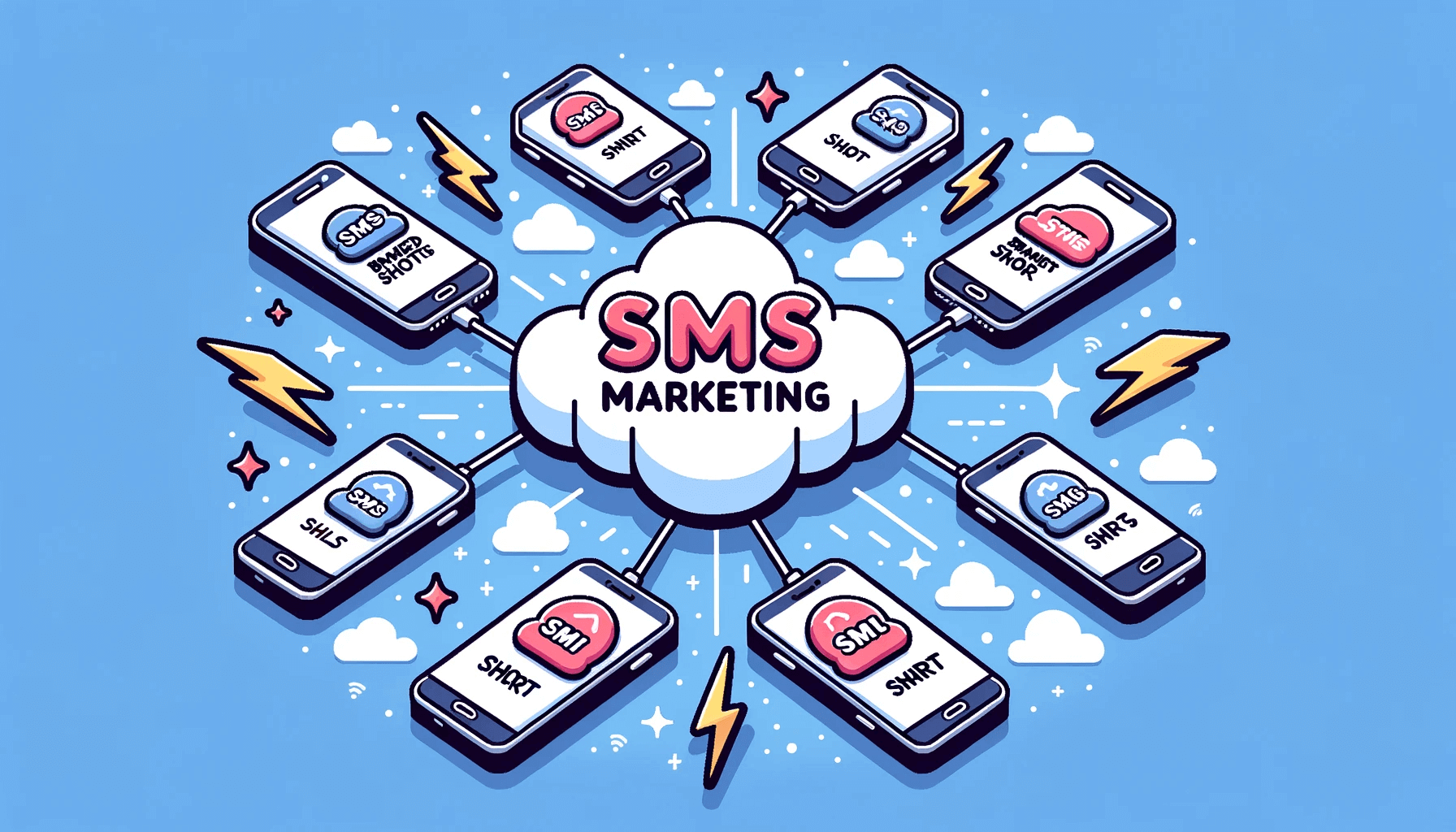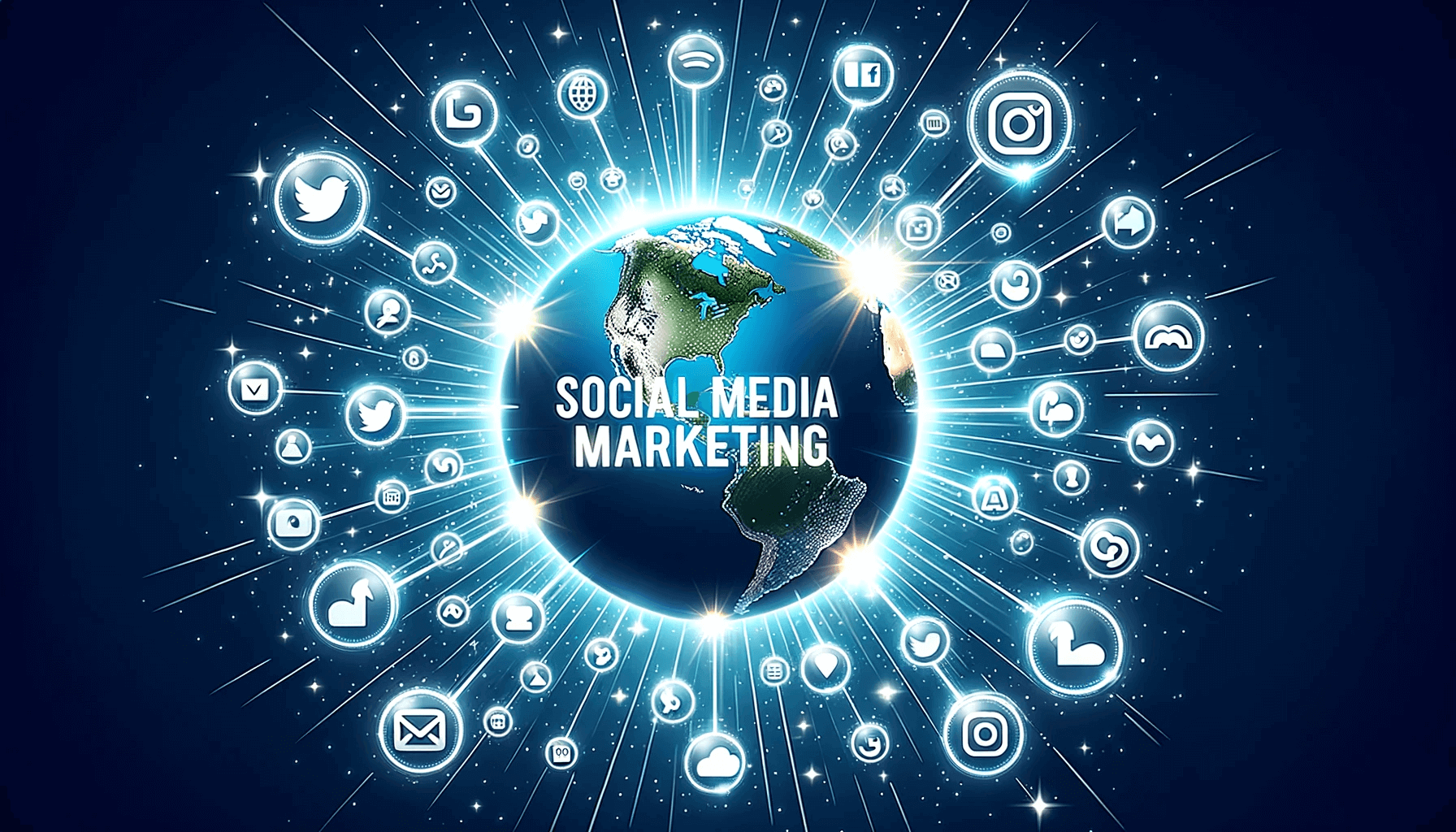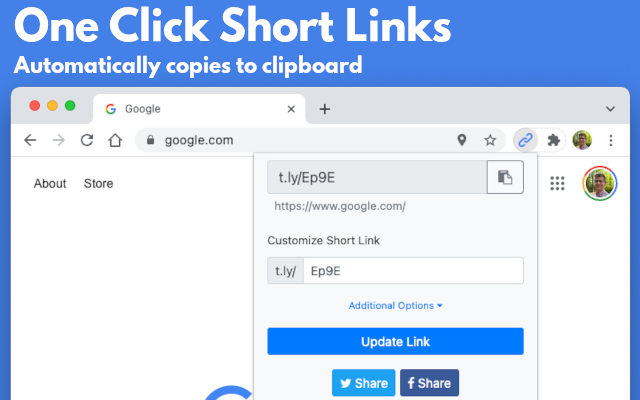Screenshot Website
An easy way to capture a screenshot of a full webpage
Get Started
How to generate a website screenshot?
Enter any URL in the form above to capture beautiful high-resolution screenshot images of any web page. You can easily download the screenshot or copy it to your clipboard.
Why are Screenshots Useful?
Screenshots are a powerful tool in any marketer’s arsenal. They can help you communicate complex ideas, capture bugs, and showcase your competitive advantage. By using this tool, you can download a screenshot of a webpage. So next time you need to share a webpage with your team or clients, don’t just send a link – take a screenshot!
Limitations
This tool cannot capture web pages requiring login or content behind a paywall.