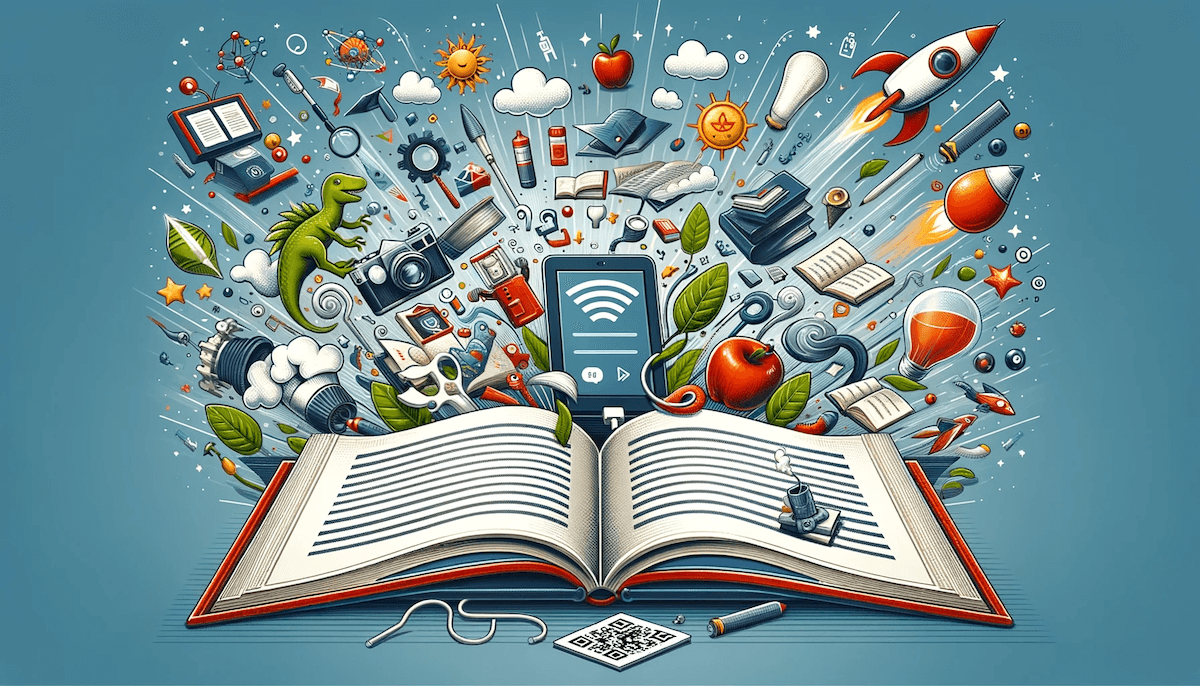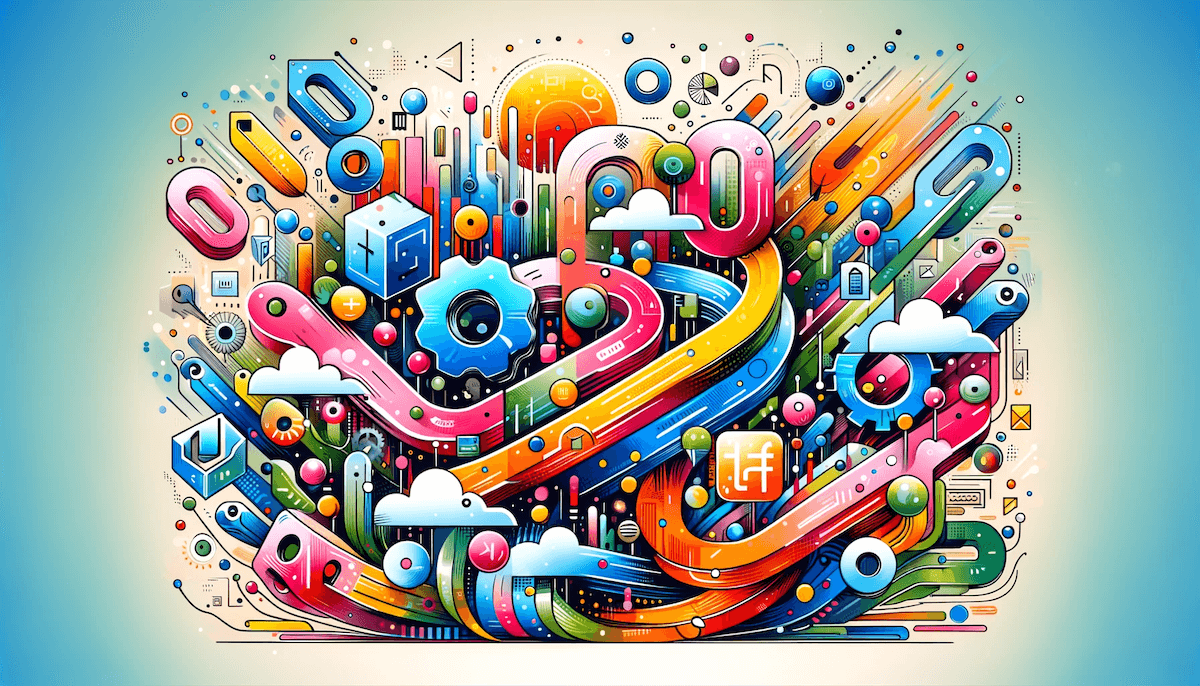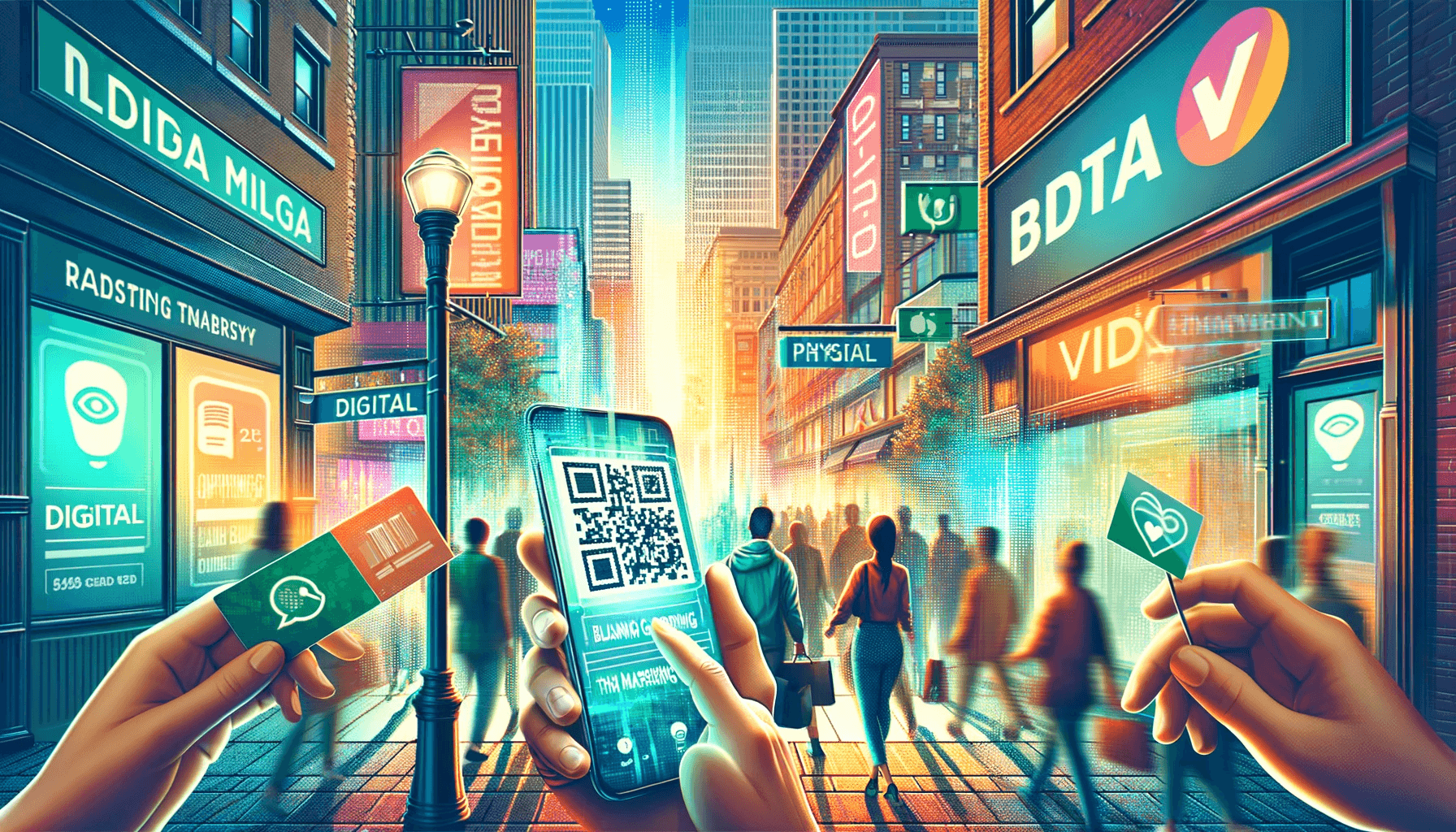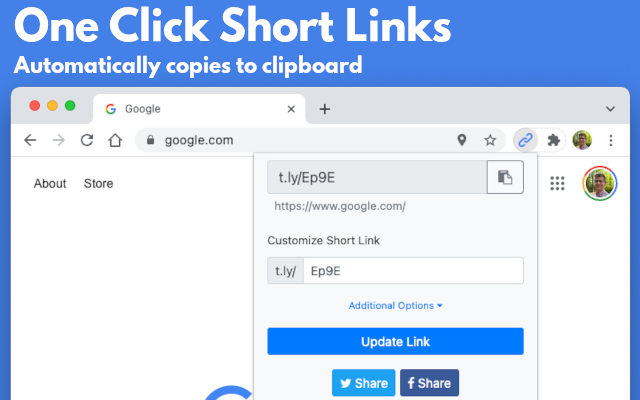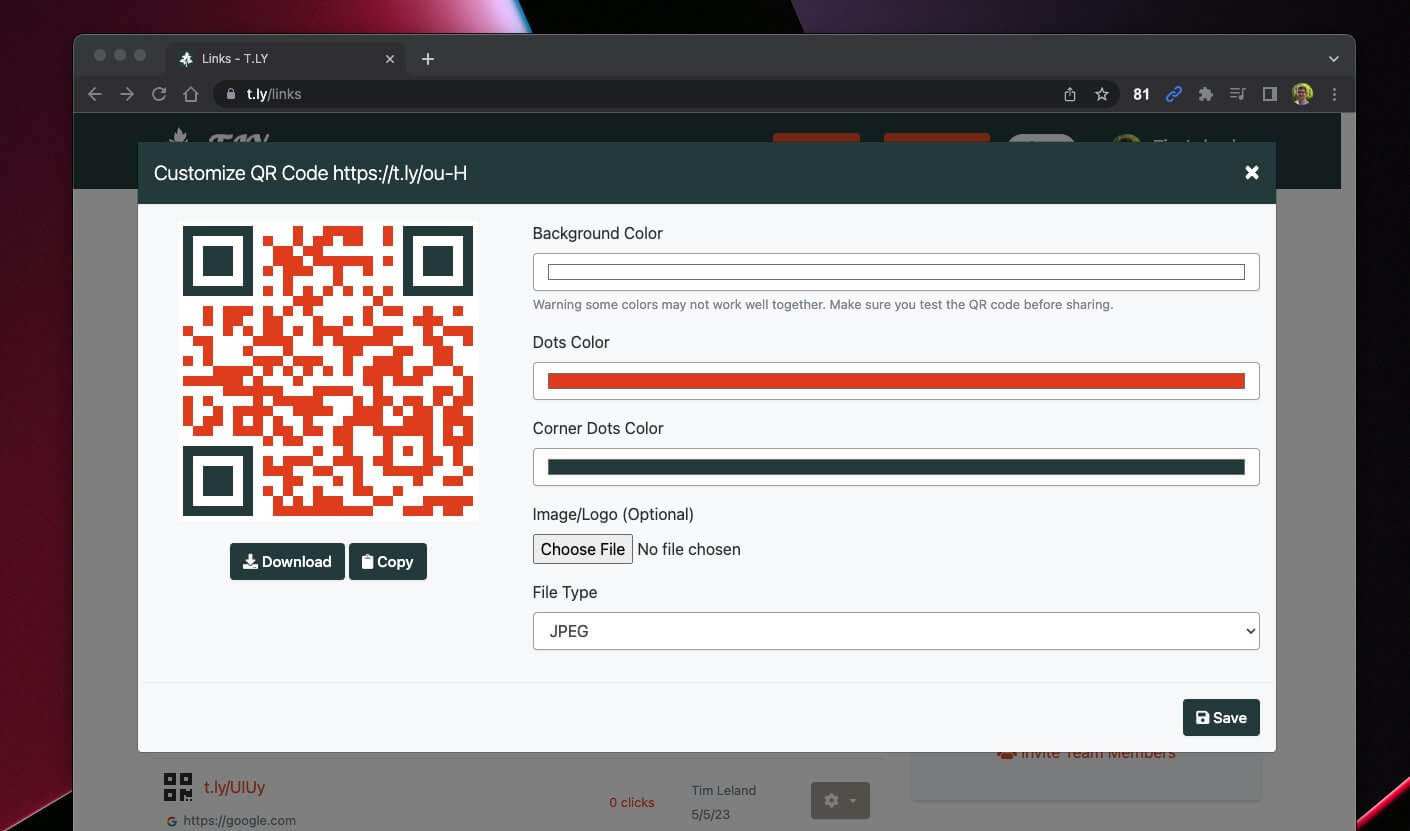
Customizable QR Codes
Are you a marketer or business owner looking for an innovative way to connect with customers and drive conversions? Look no further! The latest feature of T.LY URL Shortener, customized QR Codes, enables marketers and business owners to easily create personalized barcodes that link directly to their specified website or email landing page. This revolutionary method can help increase your engagement, drive traffic to your website, streamline customer experiences, and ultimately enhance conversions. Don’t miss out on this fantastic opportunity- keep reading for more information about how our new customized QR Codes can take your business strategies to the next level.
Customized QR Codes
Introducing T.LY URL Shortener’s new feature
T.LY URL Shortener has done it again by introducing their new and exciting feature – Customized QR Codes. This feature allows users to create a unique QR code that links directly to their website, social media page, or other online destination. QR codes are handy marketing tools, especially in today’s digital age, where information sharing is more important than ever. With T.LY’s new feature, businesses and individuals can create a personalized QR code representing their brand and attracting potential customers. Customize your brand’s colors and logo to make your QR codes stand out. It’s a powerful way to promote your business and make it stand out in a crowd. So, whether you’re a blogger, a small business owner, or an influencer, T.LY URL Shortener’s customized QR codes are an effective tool you don’t want to miss!
📣 Exciting News Alert! You can now SAVE your Customized QR Codes on https://t.co/PTDUZY8PQy! 🎉 Yes, you heard it right. Create, tweak, and store them for easy access anytime, anywhere. pic.twitter.com/eSJNY5Zkhy
— T.LY Link Shortener (@TLYShortener) May 13, 2023
What are Customized QR Codes, and what do they do for you
Customized QR codes, also known as Quick Response codes, are a unique way to convey efficient and visually appealing information. These codes are made up of black and white pixels arranged in a square pattern, which can be scanned by a mobile device’s camera. By customizing QR codes, you can add your own design elements, branding, and messaging to create a one-of-a-kind marketing tool that stands out from the rest. Using customized QR codes can help you engage your audience, track consumer behavior, and measure the effectiveness of your campaigns. With this innovative technology, the possibilities are endless. So why not harness the power of customized QR codes to reach your target audience today?
How to create a Customized QR Code
QR codes have become increasingly popular for businesses promoting their brand and products. Creating a customized QR code can help you stand out and make a lasting impression on your customers. Choose a QR code generator tool such as T.LY’s QR Code generator. These tools will allow you to customize the design of your QR code by selecting colors, adding a logo, and choosing a shape that reflects your brand. Once you have customized your QR code, download it in a high-resolution format and use it to promote your business on everything from business cards to billboards. With a custom QR code, you can make a strong impression on your customers and set yourself apart from the competition.
Benefits of using a Customized QR Code
In today’s digital age, businesses are always searching for new ways to stay ahead of the competition. One increasingly popular tool is the customized QR code. With this innovative technology, companies can create unique codes that stand out and provide valuable information to customers. These customized codes can be used in various ways, from connecting customers to websites to providing exclusive discounts. Plus, they can be easily scanned by anyone with a smartphone. Businesses can use customized QR codes to enhance their marketing efforts and build stronger customer relationships. With so many benefits, it’s no wonder this technology is becoming necessary for companies of all shapes and sizes.
Enhancing Flexibility and Efficiency with URL Shorteners and QR Codes
Utilizing a URL shortener in conjunction with QR codes provides an invaluable level of flexibility and adaptability, particularly for applications such as restaurant menus, billboards, or print advertisements. The key benefit lies in the ability to update the destination URL linked to the QR code without having to reprint the physical code itself. This is crucial in a dynamic environment where information needs to be updated frequently. For instance, restaurants can change their digital menu daily without reprinting and redistributing physical menus with new QR codes. Similarly, advertisers can modify their campaign landing pages without having to replace entire billboards or print advertisements. This reduces waste and cost associated with reprinting and allows businesses to respond swiftly to market changes, customer feedback, or operational necessities, improving their communication strategies’ efficiency and effectiveness.
Examples of where and how to use your own Customized QR Code
QR or Quick Response codes can be customized to your specific needs and preferences. Whether running a business or promoting an event, a customized QR code can help you stand out from the rest. A great example would be incorporating your logo or brand colors into the QR code, making it easily recognizable and helping gain brand recognition. Additionally, you can use customized QR codes on business cards, flyers, and even billboards to engage potential customers. Another great advantage of using a customized QR code is to link to your social media profiles, website, or even a specific product or service. The possibilities are truly endless when it comes to creating a personalized QR code for your needs.
Tips for creating the best-looking and most useful Customized QR Code for your needs
Customized QR Codes are everywhere, from advertisements to product packaging and even business cards. But how do you create a QR code that is aesthetically pleasing and functional? Start by choosing a reliable QR Code generator, then consider the type of information you want to encode. Adding your company logo or brand colors can enhance the visual appeal but keep the code easily scannable by not overcrowding it with too many design elements. Testing the code on various devices is crucial to ensure compatibility with popular QR scanners such as the built-in iPhone or Android camera apps. With these tips, you’ll be on your way to creating the best-looking and most useful customized QR code for your needs.
Thanks for reading my blog post announcing T.LY URL Shortener’s new feature – Customized QR Codes! I hope this post provided a thorough overview of what Customized QR Codes are and do, as well as how to use them most effectively, with some helpful tips to create the best ones for your specific needs. Using these customized URLs and codes, you can boost your visibility and reach a broader audience in seconds. Plus, it’s fast, easy to use, accessible, and will save you much time and effort. With T.LY URL Shortener’s Customized QR Code technology, you can make life easier for yourself – go ahead and try it!
Related Posts
Tim Leland
Ready to improve how you manage links?
T.LY URL Shortener makes long links look cleaner and easier to share! Add your own Custom Domains to personalize your brand. Create Smart Links to customize a URL's destination. Generate QR codes to promote your business.
Sign Up for Free