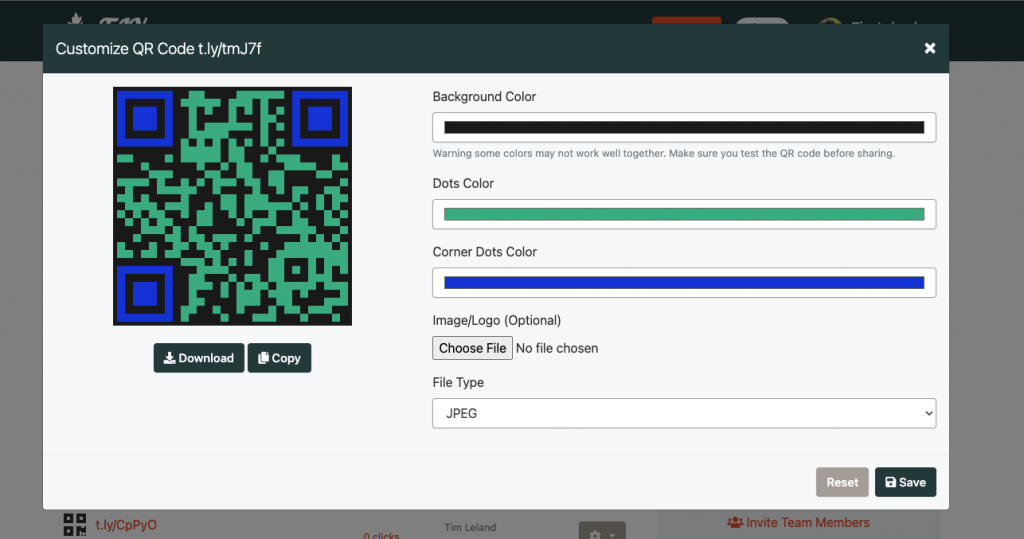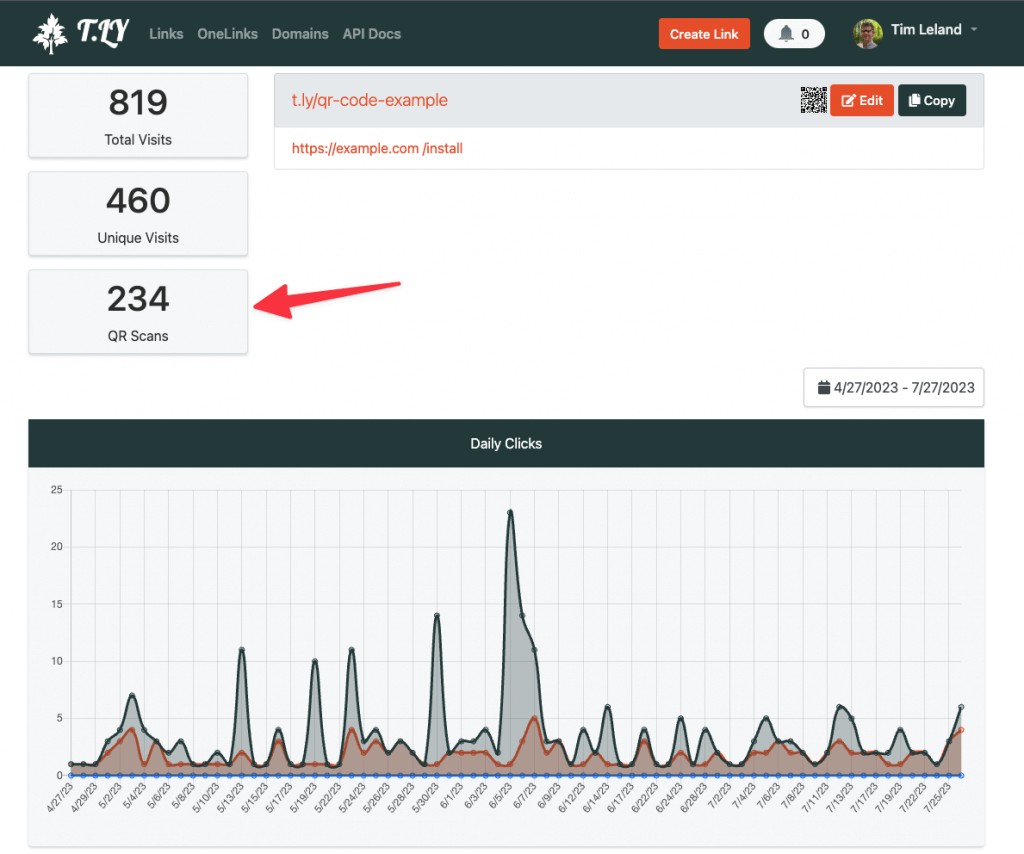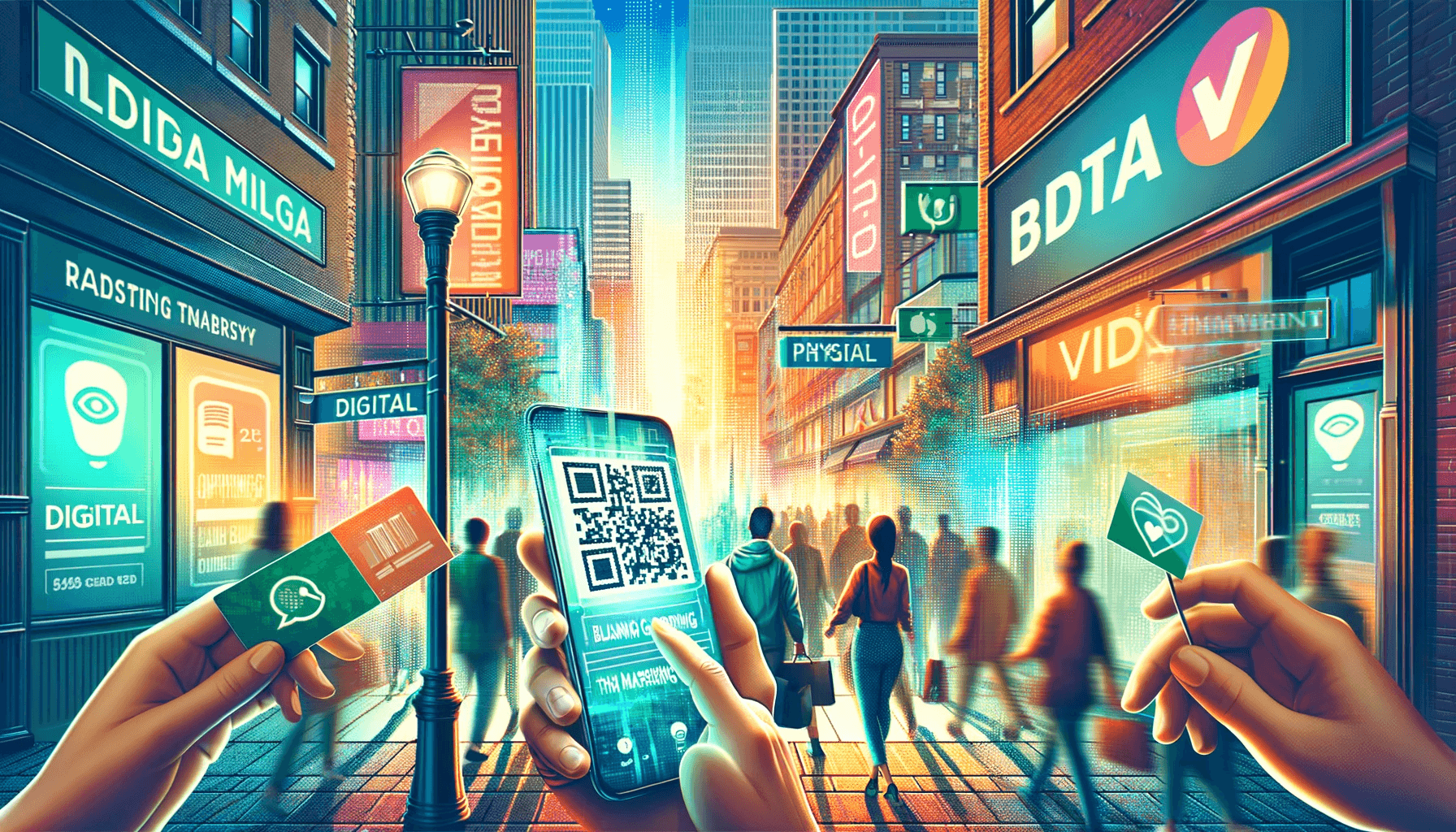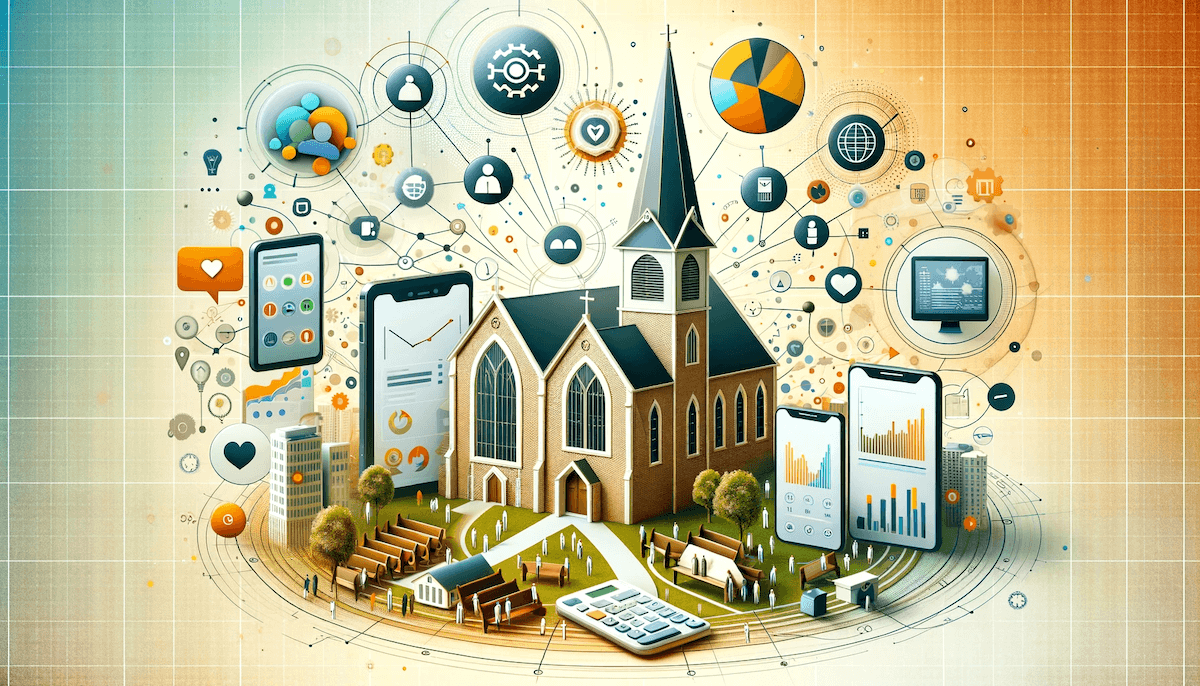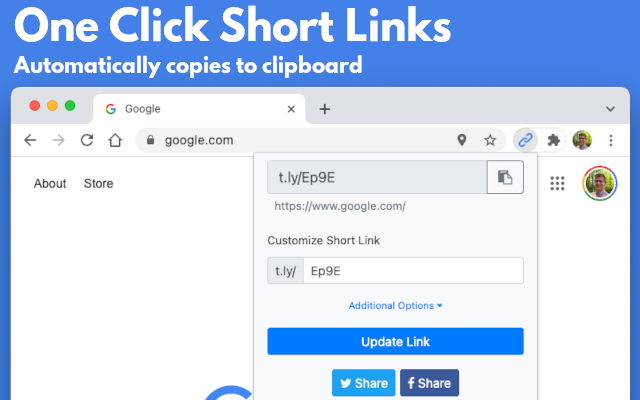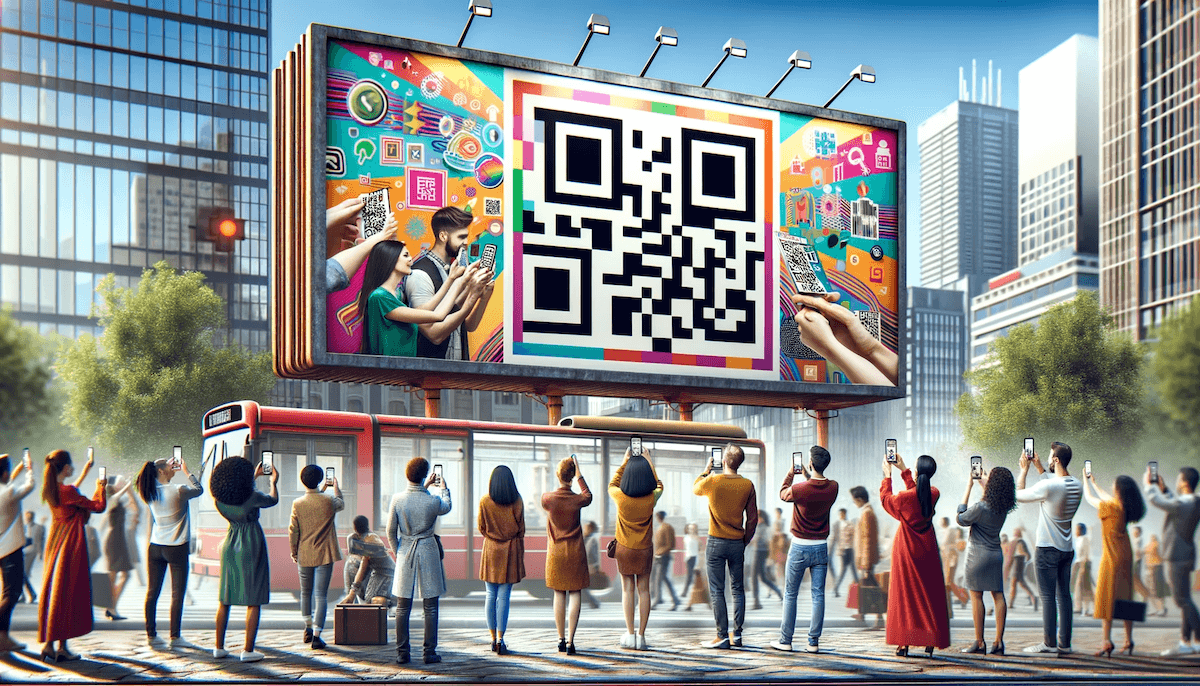
QR Codes in Marketing
In the fast-paced world of digital marketing, efficiency and tracking are paramount. That’s where tools like T.L.Y URL Shortener come into play, offering a seamless way to shorten links and integrate trackable QR codes. This innovative approach bridges the gap between online and offline marketing, providing invaluable insights into consumer behavior.
Understanding T.L.Y URL Shortener
At its core, T.L.Y is more than just a URL shortener. It’s a powerful tool for marketers seeking to enhance their brand’s online presence. Shortened URLs aren’t just about saving space but about creating clean, memorable links that bolster your brand’s identity. T.L.Y takes this further by offering customization options, allowing businesses to align their short links with their brand image.
The Rise of QR Codes in Marketing
QR codes have made a significant comeback, especially in marketing. These scannable codes act as a bridge, connecting physical marketing materials to digital destinations. Their resurgence is largely due to their simplicity and the widespread use of smartphones, making them more accessible than ever to the average consumer.
Integrating Trackable QR Codes with T.L.Y
T.L.Y’s standout feature is its ability to create trackable QR codes linked to generated URLs. This functionality enables marketers to gather data on QR code scans, such as frequency, location, and time. This level of insight is invaluable for understanding and engaging your audience more effectively.
Practical Applications in Marketing
The versatility of T.L.Y’s trackable QR codes can be seen across various marketing materials:
- Retail Promotions: Embed QR codes in flyers and posters to direct customers to exclusive online deals.
- Event Advertising: Use QR codes on event materials to provide attendees with additional information or interactive content.
- Business Cards: Make networking more dynamic by linking digital portfolios or LinkedIn profiles.
- Product Packaging: Enhance customer experience by linking to instructional videos or related products.
Best Practices for Using T.L.Y and QR Codes Effectively
To maximize the impact of T.L.Y and QR codes, consider the following tips:
Context is Key: Ensure your QR codes are placed where they will most likely be scanned.
Incentivize Engagement: Link to exclusive content or offers to encourage scans.
Track and Adapt: Use the data from T.L.Y to refine your marketing strategies over time.
Conclusion
T.L.Y URL Shortener and its trackable QR codes offer a dynamic duo for modern marketers. By leveraging these tools, you can create a seamless link between your physical and digital marketing efforts, all while gaining valuable insights into your audience’s behavior. Embrace these technologies to stay ahead in the ever-evolving landscape of digital marketing.
For more information on T.L.Y and how to effectively use QR codes in your marketing strategy, visit T.L.Y’s website and explore their range of resources, including tutorial videos and success stories from other businesses.
Related Posts
Tim Leland
Ready to improve how you manage links?
T.LY URL Shortener makes long links look cleaner and easier to share! Add your own Custom Domains to personalize your brand. Create Smart Links to customize a URL's destination. Generate QR codes to promote your business.
Sign Up for Free