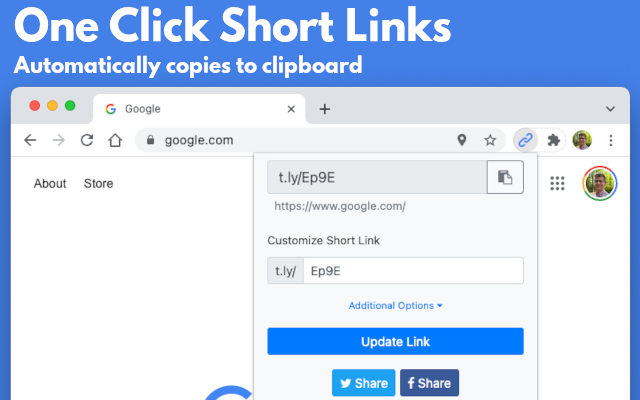UTM Builder
Get Started
| Parameter | Required | Example | Description |
|---|---|---|---|
|
Campaign ID utm_id |
No |
abc.123 |
Used to identify which ads campaign this referral references. Use utm_id to identify a specific ads campaign. |
|
Campaign Source utm_source |
Yes |
|
Use utm_source to identify a search engine, newsletter name, or other source. |
|
Campaign Medium utm_medium |
Yes |
cpc |
Use utm_medium to identify a medium such as email or cost-per-click. |
|
Campaign Name utm_campaign |
No |
spring_sale |
Used for keyword analysis. Use utm_campaign to identify a specific product promotion or strategic campaign. |
|
Campaign Term utm_term |
No |
running+shoes |
Used for paid search. Use utm_term to note the keywords for this ad. |
|
Campaign Content utm_content |
No |
logolink |
Used for A/B testing and content-targeted ads. Use utm_content to differentiate ads or links that point to the same URL. |
- Never add UTM tags to internal links
- Try to add UTM tags to all your campaigns in a consistent manner
- Be consistent with the case. It’s best to use lowercase to avoid any confusion.
- Use a Campaign URL builder to make sure that your URLs are built correctly
-
Use the same values everytime. For example, if you use
twitter, then don’t usetworTwitteror other variations. A UTM generator tool can help you keep track of this. - Don’t use spaces. Use dashes or underscores based on complexity and your own specific analytics needs. It's not that simple!
- Clearly define your UTM strategy and follow UTM parameters best practices
-
When you have multiple data points in a single UTM, use dashes to separate them. For example,
weekly-2022_12_31uses a dash to separateweeklyand2022_12_31