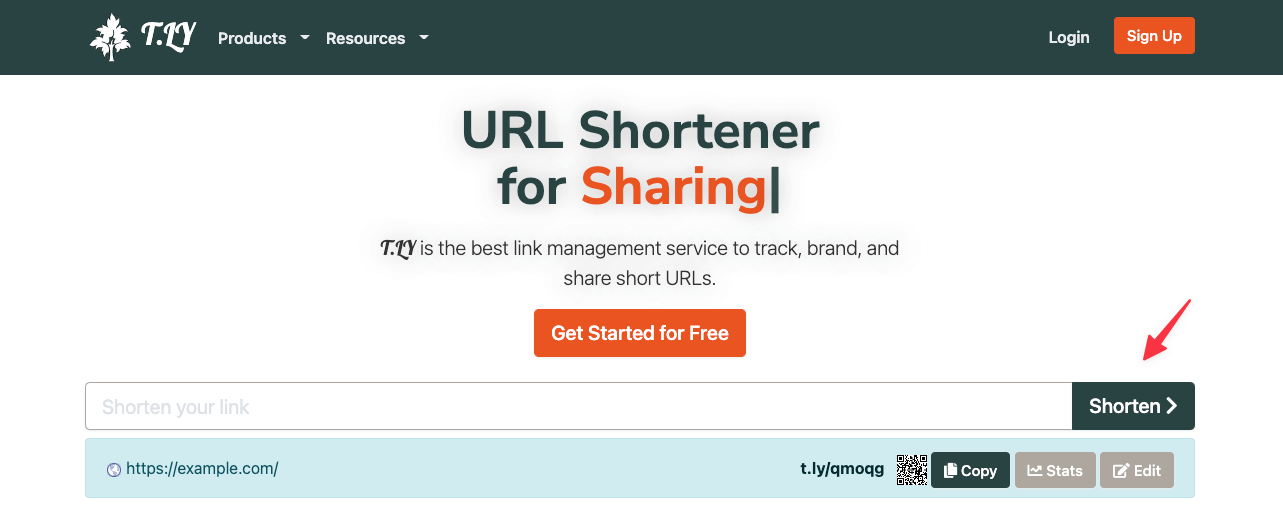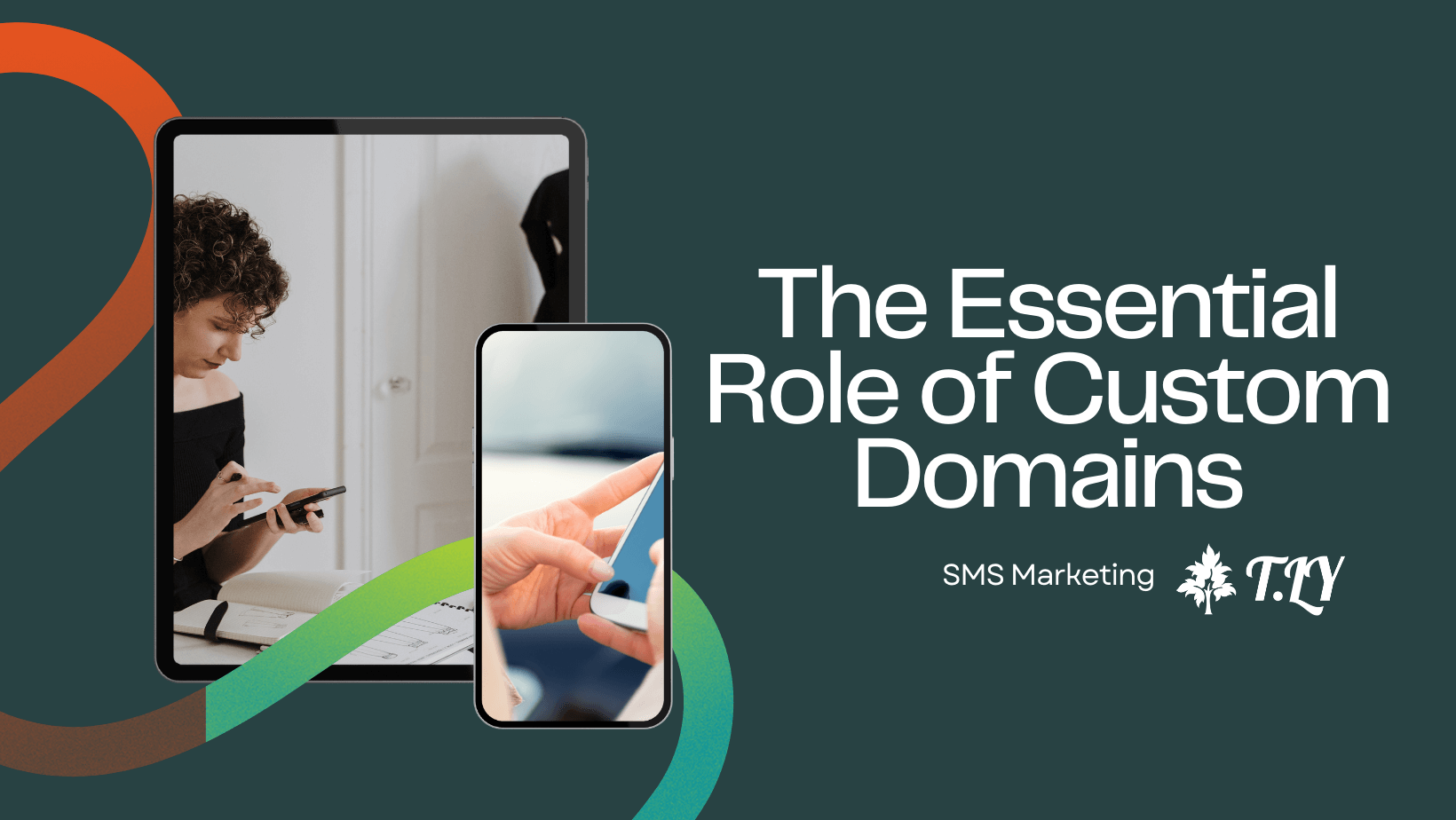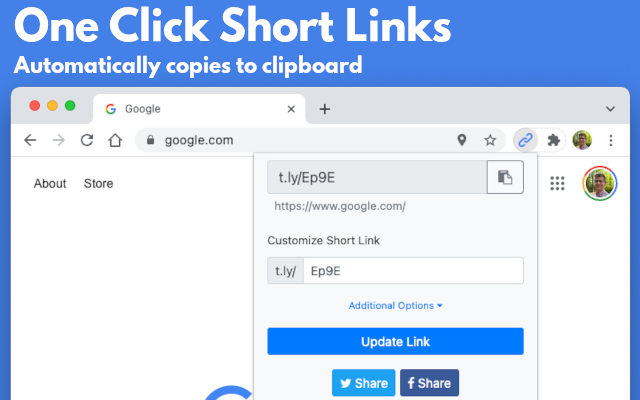How to Use T.LY’s Link Shortener
Using a link shortener takes only a few short steps. T.LY’s link shortener makes this process as easy as possible. Follow these simple steps below to create your own shortened URL link.
- Visit T.LY URL Shortener’s Website
- Copy and paste your URL link into the text box
- Click the “Shorten” button
- Use the copy tool to add the link to your clipboard
- Paste your shortened link wherever you need it!
Related Posts
Tim Leland
With over 15 years of experience, Tim Leland has been developing software that millions worldwide rely on. In 2019, he founded T.LY, aspiring to create the world's premier URL-shortening service. Recently, the platform has witnessed a remarkable increase in its popularity. Under Tim's expert direction, T.LY has transformed into one of the industry's most reliable and esteemed URL shorteners, serving millions of users globally.
Ready to improve how you manage links?
T.LY URL Shortener makes long links look cleaner and easier to share! Add your own Custom Domains to personalize your brand. Create Smart Links to customize a URL's destination. Generate QR codes to promote your business.
Sign Up for FreeAbout T.LY
T.LY is the best link management service to track, brand, and share short URLs.
Install our free
Browser Extension with over 450,000 users from the extension store to automatically shorten links in one easy click! We support
Chrome, Firefox, Edge
and
Opera.