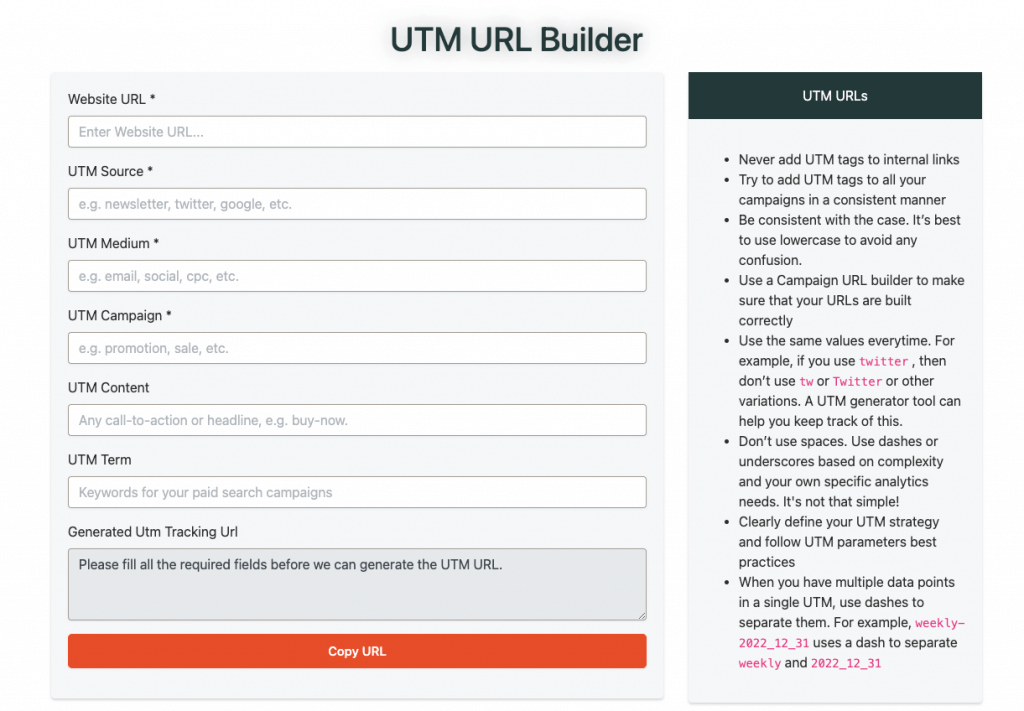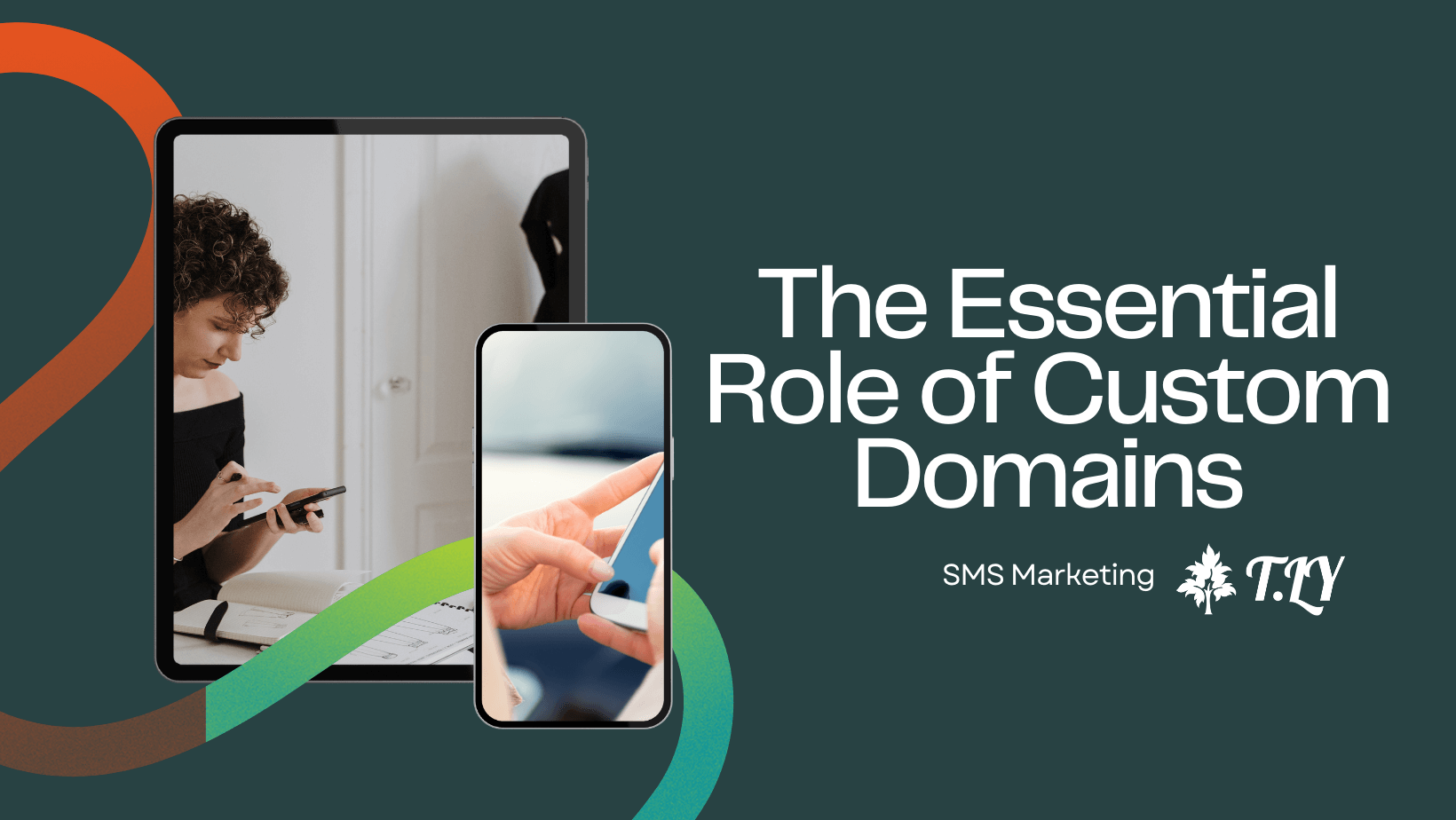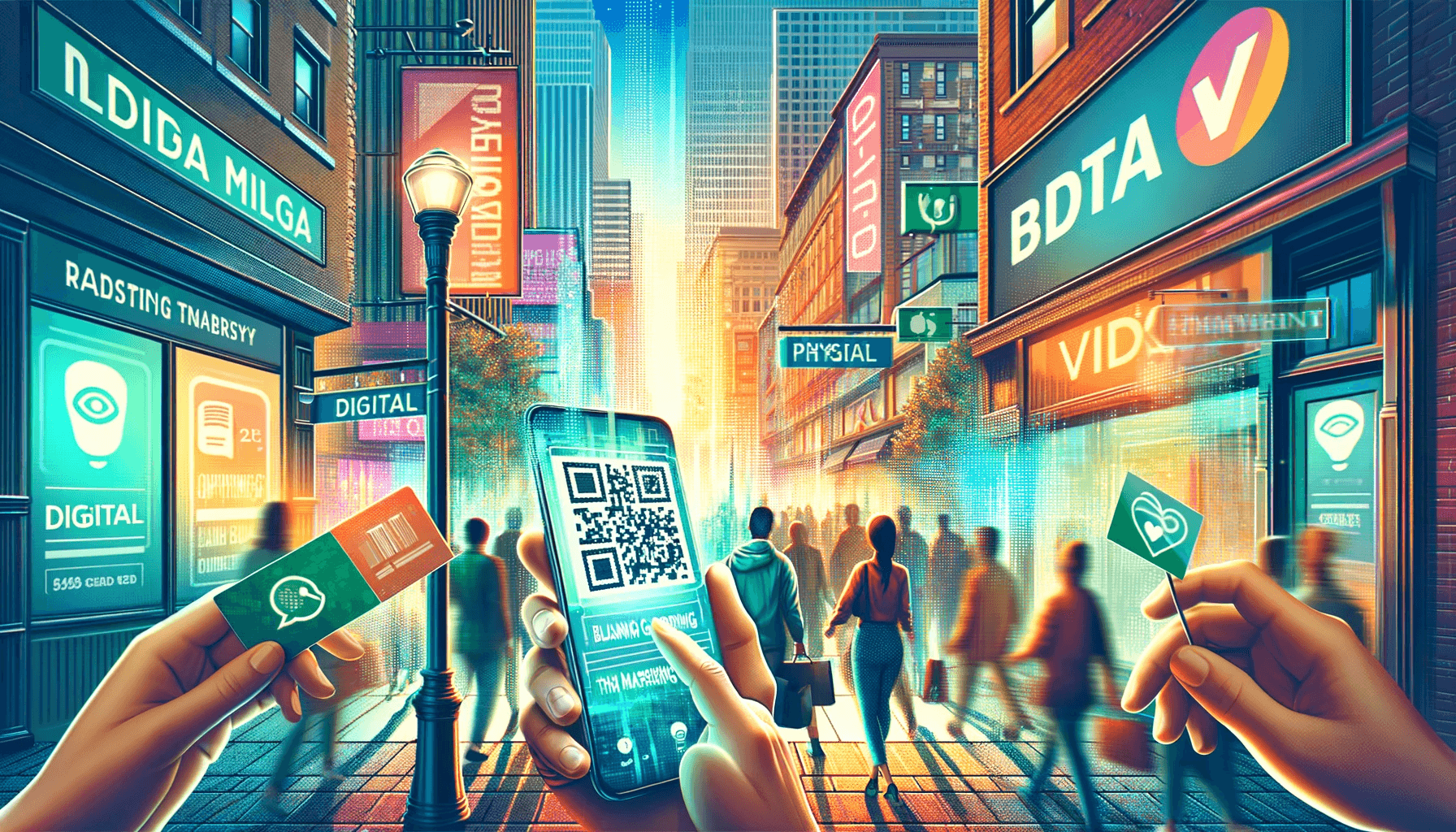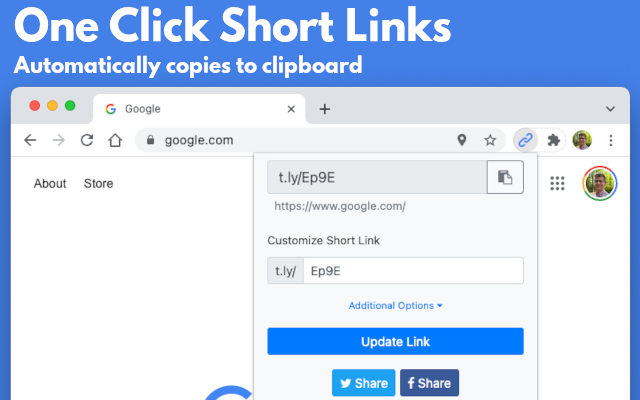A Comprehensive Guide to UTM Parameters and Campaign Tracking
UTM parameters are an essential tool for digital marketers looking to track the success of their campaigns. Adding specific tags to URLs lets you gather valuable insights about your website traffic and how users engage with your content. In this comprehensive guide, we’ll explore what UTM parameters are, why they matter, how to add them to a URL, when not to use them, and how you can use them effectively for campaign tracking.
What are UTM Parameters?
Urchin Tracking Module (UTM) parameters are customizable tags that can be added to the end of a URL to track specific data about website traffic. They help digital marketers and website owners understand the effectiveness of their marketing campaigns and identify the most successful traffic sources.
There are Five Core UTM Parameters:
- utm_source: Identifies the traffic source (e.g., Google, Facebook, newsletter)
- utm_medium: Identifies the marketing medium (e.g., email, CPC, social)
- utm_campaign: Identifies the specific campaign (e.g., spring_sale, product_launch)
- utm_term: Identifies the keywords used in paid search campaigns
- utm_content: Differentiates between similar content or links within the same ad
Why are UTM Parameters Important?
UTM parameters provide several benefits for digital marketers:
- Accurate campaign tracking: Using UTM parameters, you can track the success of individual marketing campaigns and compare them.
- Improved ROI: Understanding which campaigns drive the most traffic and conversions allows you to focus on high-performing strategies and optimize your budget.
- Enhanced audience targeting: UTM parameters reveal which traffic sources and content types resonate with your audience, helping you tailor future campaigns.
- Better decision-making: With clear insights into campaign performance, you can make data-driven decisions to improve your marketing efforts.
How to Create UTM Parameters
You can create UTM parameters manually or use a UTM builder tool like T.LY’s UTM URL Builder. Here’s a step-by-step guide on how to create UTM parameters using the URL Builder:
- Enter your website URL in the “Website URL” field.
- Fill in the “Campaign Source,” “Campaign Medium,” and “Campaign Name” fields with the relevant information.
- Add “Campaign Term” and “Campaign Content” parameters if necessary.
- Click “Copy URL” to copy a new URL with the UTM parameters appended.
Best Practices for using UTM parameters
Follow these best practices to get the most out of your UTM parameters:
- Be consistent: Use consistent naming conventions for your UTM parameters to ensure accurate tracking and reporting.
- Keep it simple: Avoid using unnecessary UTM parameters, making your URLs overly complicated and harder to manage.
- Use URL shorteners: Use a URL shortener like T.LY to create clean, shareable links with your UTM parameters.
- Test your URLs: Before launching your campaigns, test your URLs to ensure they’re working correctly and tracking the correct data.
- Analyze your data: Regularly review your campaign data in Google Analytics or another analytics platform to gain insights and optimize your marketing efforts.
- Shorten URLs: Use a URL Shortener such as T.LY to turn your long URL into a shorter, easier-to-share link.
When NOT to Use UTM Parameters
While UTM parameters provide valuable insights into your marketing campaigns, they may not always be the best solution for every situation. In some cases, using UTM parameters can have unintended consequences or result in inaccurate data. In this article, we’ll discuss when not to use UTM parameters, potential pitfalls, and alternative tracking methods to consider.
Internal Links
Using UTM parameters for internal links on your website can lead to inaccurate data in your analytics platform. By tagging internal links, you may inadvertently overwrite existing session data and create a new session, making it difficult to track user behavior accurately. Instead, use tools like Google Analytics Behavior Flow or event tracking to analyze user interactions within your website.
Organic Search Traffic
Avoid using UTM parameters for organic search traffic, as search engines like Google already provide insights into keywords and traffic sources through their respective analytics platforms. Using UTM parameters for organic search could skew your data and make it difficult to differentiate between paid and organic traffic.
Email Signatures
Including UTM parameters in email signatures can cause issues with tracking accuracy. Since email signatures are often used in personal and professional communications, adding UTM parameters could result in irrelevant data being recorded in your analytics platform. Consider using a dedicated tracking link or a unique URL to track email signature engagement to direct users to a specific landing page.
Social Media Profile Links
Using UTM parameters in the primary links on your social media profiles can lead to inflated metrics. Because these links are often clicked by users who are already familiar with your brand, the data collected may not accurately reflect the success of your marketing campaigns. Instead, reserve UTM parameters for specific social media posts and campaigns.
Overusing UTM Parameters
Adding too many UTM parameters to your URLs can make them lengthy and unwieldy, potentially deterring users from clicking on them. Moreover, excessive use of UTM parameters can result in data overload, making it difficult to draw meaningful insights. Focus on using UTM parameters for critical campaigns and traffic sources to maintain a clear and concise data set.
Alternatives to UTM parameters
Referral Tracking
For situations where UTM parameters are unsuitable, you can rely on referral data provided by most analytics platforms. Referral tracking identifies the domain or website that directs traffic to your site, allowing you to monitor the effectiveness of specific sources without the need for UTM parameters.
Event Tracking
Event tracking allows you to monitor specific user interactions on your website, such as button clicks, form submissions, or downloads. You can analyze user behavior without relying on UTM parameters by setting up event tracking in Google Analytics or a similar platform.
Custom Tracking URLs
In some cases, you may prefer to create custom tracking URLs instead of using UTM parameters. Custom tracking URLs can be set up to redirect users to a specific landing page while still capturing the necessary data about traffic sources and user engagement.
UTM parameters are a powerful tool for digital marketers to track and analyze their campaigns’ performance. Using UTM parameters strategically and following best practices can gain valuable insights into your audience, optimize your marketing efforts, and improve your return on investment. Get started today and unlock the full potential of campaign tracking with UTM parameters.
Related Posts
Tim Leland
Ready to improve how you manage links?
T.LY URL Shortener makes long links look cleaner and easier to share! Add your own Custom Domains to personalize your brand. Create Smart Links to customize a URL's destination. Generate QR codes to promote your business.
Sign Up for Free